Ran into the following error when running the Hybrid Configuration Wizard. The error occurred during the gathering configuration information screen, immediately after authenticating to Office 365.

Connecting to remote server failed with the following error message: Connecting to remote server outlook.office365.com failed with the following error message: The WinRM client cannot process the request. Basic authentication is currently disabled in the client configuration . Change the client configuration and try the request again.From the error message we can see the issue lies with basic authentication being disabled in the WinRM client. Basic authentication is enabled by default, so the fact it is disabled is likely due to security being hardened in the operating system.
Microsoft states that basic authentication is a requirement for the WinRM client in the following article and states you can remediate the error by running the following from an elevated command prompt.
C:\> winrm set winrm/config/client/auth @{Basic="true"}However, in the two environments where I ran this command, I received the following error.
WSManFault
Message
ProviderFault
WSManFault
Message = The config setting Basic cannot be changed because is
controlled by policies. The policy would need to be set to "Not Configured"
in order to change the config setting.
Error number: -2144108406 0x8033808A
Cannot change GPO controlled setting.The error indicates the setting is controlled by a group policy which is entirely possible. In that case, you will want to double-check what policies are being applied to the server. In the two environments where I received the error, this setting was hardcoded via the registry and not group policy (credit to Michel de Rooij at eightwone.com for alerting me to this).
Enabling Basic Authentication for WinRM Client
To fix the WinRM client error, launch the registry and navigate to the following key:
HKEY_LOCAL_MACHINE\SOFTWARE\Policies\Microsoft\Windows\WinRM\Client
From here, locate the DWORD named Allow Basic and double-click on it. The value is likely set to 0 at the moment. Change this value to 1, which will enable basic authentication. Click Ok.
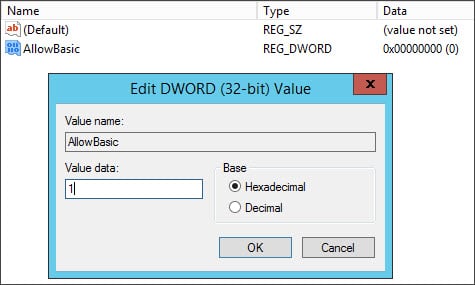
Now relaunch the Hybrid Configuration Wizard and you will be able to progress past the gathering configuration information screen.


Have you seen this issue before? What did you do to fix it? Drop a comment below or join the conversation on Twitter @SuperTekBoy

Thank you!