Microsoft Teams is a constant influx of new features and development. For example, in June alone, Microsoft released a few dozen new features, including chat bubbles, new spotlighting options, a meeting attendance dashboard, Dynamics integration, and more (not to mention all the new Teams devices).
One of the benefits of being in the Microsoft Teams Public Preview is seeing and testing new features before they are generally available. As a result, this is an excellent option for early adopters in a company who want to experience the new features and changes before the general population. Additionally, early access is beneficial for those in roles of corporate training and communication.
To opt into the Teams Public Preview is straightforward. First, click the three dots (…) next to your profile picture in the Teams client. Then, from the menu, select About > Public Preview.
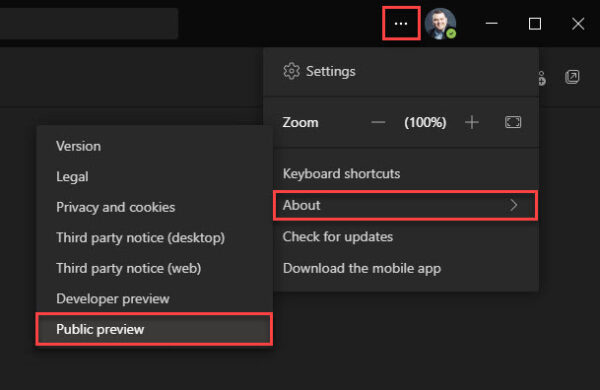
You will then receive a disclaimer stating that your experience in the public preview is provided “as is,” “with all faults,” and excluded from any warranty or service level agreements (SLAs). Essentially, there is no guarantee you will be free from issues, and Microsoft cannot be held to any warranty or SLA to resolve those issues.
To accept these terms, click Switch to public preview. If you do not wish to accept, click Cancel. If you cancel, you will not be allowed to join the public preview.
Note: This action will restart the Microsoft Teams client. Switching to the public preview will end any calls or meetings.
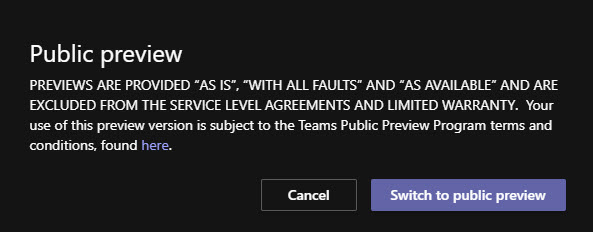
Microsoft Teams will then restart. Upon launch, your Teams client will be in the public preview program. You can confirm this by navigating back to the three dots (…) > About. The About menu should now have a checkmark next to Public Preview.

If you would like to exit the program, select public preview to deselect the checkmark next to it. The Teams client will then restart.
To find out about all the new features in Microsoft Teams, click the Help button in the bottom left and select What’s New. From here, you can choose the tabs to see what is new for desktop, web, iOS, Android, and Teams devices. The Microsoft Teams product group blog is also a great place to discover all new and planned features.


Have you enrolled in the Microsoft Teams public preview program? Have you seen another cause for this issue? Drop a comment below or join the conversation on Twitter @SuperTekBoy.

Leave a Reply