Secure VPN Connection terminated locally by the Client.
Reason 442: Failed to enable Virtual Adapter.
UPDATE: Works with Windows 10: A number of readers have reported this works for Windows 10.
If you receive this error on Windows 8.1 or Windows 10 while trying to connect with the Cisco VPN Client then the solution is a simple registry fix.
Check out this quick 3 minute video on how to fix. Prefer written instructions? They are right below the video.
To fix:
- Click Start and type RegEdit in the Search field and hit enter.
- Navigate to HKEY_LOCAL_MACHINE\SYSTEM\CurrentControlSet\Services\CVirtA
- Find the String Value called DisplayName
- Right-click and select Modify from the context menu.
- In Value data, remove @oemX.inf,%CVirtA_Desc%;. The Value data should only contain Cisco Systems VPN Adapter for 64-bit Windows.
- Click Ok.
- Close Registry Editor.
- Retry your Cisco VPN Client connection.
I hope this has helped! If you have some extra time, drop a comment in the box below.

Join the conversation on Twitter @SuperTekBoy.
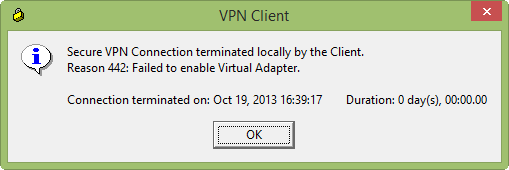
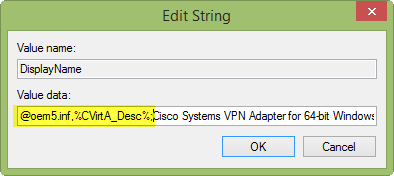


It worked. Thanks alot
It works for me with Windows 11 22H2. I have to uninstall the Cisco VPN client and apply these steps every time there is a major WIndows 11 upgrade.
The regedit must be run as administrator.
Hi
After upgrade to win11 , it’s happened and this solution work for it too .
tnx
ya no funciona bien da problemas de igual forma. win 10 05-05-2021
ya no funciona bien da problemas de igual forma.
Great! Works now. Thank you so much!
Worked great! Thank you!
Obrigado / Tks
Funcionou para mim
Good Job
Thank you man.
The VPN is working again.
Worked & Thanks.
i love u!!!!!!!!!!! i fixed this error !! thank u soooooooo much!
Huhuullll Thanks mannn
Thanks a lot!
It works!!!! thank you a lot
Thank you sir!!!
Thank you
CISCO VPN is working now
getting error – cannot edit display name: error writing the value’s new contents.
plz help
Worked like a charm on Windows 10. Ta! Gareth
good it worked for me
It worked for me.
Thanks!
Thanks! It worked for me
Thanks a lot, worked for me.
This was super quick and effective! Thank you so much 🙂
Thank You so much.. long time searching for a solution. now its end
Working. Thanks 🙂
Reason 442: Failed to Enable Virtual Adapter – Windows Server 2003 32 bit
Spot on! 😉
Worked fine in Windows 10
thanks a lot, this is the answer that i’ve been looking for
You´re great!
Thx
Thanks !!!!!!!!!!!!!!!!!!!!!!!!!!!!!!!!!
great .. really helpfull
Thanks,
It help me resolve end user issues 100%, tested and working
heads off (..)
It worked.. thanks
I tried your option and it works perfectly
Thanks for Advise
Hi,
Great work, but in my PC its not showing CVirtA under Services. Please suggest.
Did you follow all the steps?
what OS are you using?
Navigate to HKEY_LOCAL_MACHINE\SYSTEM\CurrentControlSet\Services\CVirtA
Great! Very helpfull! Thanks!
Wow…. Worked in Windows 8 in the first try itself. :-)Happy to leave a comment here. Thanks..
Thanks it worked for me
I can confirm that this still works. Windows 10 Build 1709. Thank you for this fix.
Thanks it worked for me
Worked for me (Windows 10 Pro 1803 ), had to install SonicWall Global VPN in order to install CISCO VPN before hand.
http://help.mysonicwall.com/Applications/vpnclient/
Yes Its works.
Many thanks
Beautiful, worked for me. Super easy fix, thanks!
Thank you, even for Windows 10 Pro 1809 this hint worked, although Microsoft mentioned after update to 1809 the ciscovpnclient-programm has been deleted due to incompatibility. After repair the app and correcting the registry-key, the connection succeeded!
Good job 🙂
Worked for me on Windows 10 version 1803 after the update.
Thank you so much, I tried with different options for week time but Your option worked well.:)
Wow. Worked in Windows 10 in the first try itself. Happy to leave a comment here. Thanks for saving my time dear 🙂
You are the best !!!
Worked on Windows 10! Glad to see a solution that worked exactly as prescribed and on the first try. Cheers!
Worked on W8.1
thank you, it works!!!
NOPE didn’t work for me
Thanks a lot. It Worked for windows 10.
It work for me on Windows 10.
Thank you!
Best fix….. nice and easy…….it worked on my windows 10 pro.
thank you.
Nice! this works. Thanks
Thank you it works on w10 pro build 1607 14393.2189
Funciona!! gracias
Thanks a lot, It has helped
Thank you. It helps a lot.
Thank you very much. It worked perfectly.
Thank you very much…..
Your instructions worked perfectly! I am now able to connect.
Thank you very much.
Confirmed this resolved in Windows 8.1 on a Surface Pro 3.
Now Cisco VPN Client working well. thanks
I got smae issue in win 10 pro, it got fixed by this approach ,Thanks a lot
Very nice .. Thanks ..
Cool, it worked for me. Thank you!
Thank you. The solution worked for me.
It worked for me on windows 10 64 bit. Thank you very much
Works !!!! Thanks !!!
it works for me
i have a windows 10 home
thank you!
worked!
It worked! Thanks!!!
It worked
Sometimes you get that error because it didn’t turn off properly the last time. If this fix doesn’t work, try manually enabling the adapter and reconnect.
Thanks for the fix you posted, I’m adding it to my mental wiki and will script a version for my coworkers.
Muito obrigado pela ajuda, funcionou perfeitamente.
Works as explained. Many thanks.
Ali
great solution, its really work
Excellent, spent hours googling and trying a million options but yours is the only thing that works! Windows 10 , Cisco Systems VPN Client 64-bit
Thanks!
Thanks a lots
Thanks man! It worked! 😀
Thanks Friend. It work!
Thanks a lot, it works 🙂
Bingo! Works like a dream 🙂
Awesome – thanks
Amazing and worked for me !!!
Thanks!! Works Perfect!!! Windows 10 Pro 64-Bits
Worked for me!…..Windows 8.1 pro , Thanks
You are the man!!
It worked. Thank you. Best help I’ve had all day!
It worked for me!
Thanks Man
Works perfect for Cisco VPN..also when using a VM.
Thanks a lot.
Vlad
It Works! Thanks!
Thanks very much.
It actually works
Thanks, it works for me in Window 10.
Thanks….worked for me on windows 10
Thanks! I had to start regedit with Run as Administrator in order for the edit to take, but it worked.
I’ve done this but I still get the 442 error
it works for my windows 10
AWSOME!!!!!!!!! Works great for me!!!!!!!!!!!!!
Thank you!!!
Thanks, it’s working like a charm .
I had the same issue on win10 and raised several tickets with no luck. However, with the above steps, the issue is fixed. Thank you so much……its very clear …
Thanks! A Lot! Very simple.
Four years later and still works! Thanks a lot for this tip and for writing it as simple as it is.
It works on my Win 10 installation. Thanks for a good and simple article
Windows 10 and following these steps did work for me. Thank you very much, you solved a big problem for me!
me encanto funciono de maravillas muchísimas gracias
thank you yar it works
Worked Like a Charm!!! Without this solution, another week would have been wasted!!! This has been my few lucky moments where I found a solution that JUST WORKS from the START! Perfect and thank you again!!!
Thanks this information was on the point and it was a very easy fix thanks for the help
Worked perfect. Great!
WoW it worked very well. This really made my day. Thank you so much
Thanks… its really helpful.
Thanks a lot buddy, really appreciate your effort on this
It works for me too. Thank you..
Works perfectly!! Thanks a lot 🙂
Worked PERFECTLY!! Thanks alot
Works Perfect!!!
Thank you, Gareth.
Amazing! thank you so much 🙂
you are the boss
Worked for me.
As an aside, before knowing of this fix…
– had it running on Windows 8 for a couple of weeks
– stopped working, tried remove/reinstall Cisco VPN Client
– it failed to reinstall with unhelpful message
– eventually decided to upgrade to Windows 8.1 (64bit)
– did usual backup, clean and tidy and so forth
– after upgrade VPN Client installed (yay!)
– got the 442 error, applied above fix, all working! (yay^2!!)
Worked for me too!! THANKS!!!
Thanks, It worked
Great, solved and works
Thanks
Awesome it worked !
Thanks,
Assis
Thanks, seems to have worked on some machines. Which is better than none. =)
Thanks Garth. Instructions were clear, easy to follow and spot on!!!!
Thanks… It works
Great find thank you so much ……keep continuing your good work 🙂
great, that solved my issue
It did worth!! Thanks
Awesome.. I was scratching my head and my local helpdesk team also couldnt fix. But this worked so easily. Thanks a lot
it worked great – thanks!
At first it didn’t work, but I realized that it was an extra space after the text in th DisplayName register. I removed the extra space and it worked.
Thank a lot it helped me
Thanks, worked fine (Win10)!
Hello All, I am having same problem but as checked in regedit, i’ve seen nothing to remove, its already “Cisco Systems VPN Adapter” in Display Name. Mine is Windows 10. Any comment on this, please?
It worked with win10, thanks a lot.
Thanks! it worked.. thank you very much
it worked…thanks for your assistance and knowledge…
Thanks! it worked
Thanks! It worked!
Thanks. work like a charm
great!!!! It worked
Thanks, its work well great article …:)
Quite correct with this solution – Thanks heaps
Hi I had the same issue but when i tried the above solution it says (Cannot edit DisplayName:Error writing the value’s new contents. any help pleas
Hmm. Almost sounds like you don’t have permissions to make registry changes. Do you have local admin rights to your PC?
Great. It works.
GREAT!!!!
Thanks a lot man, it works =)
Thanks you very much, It’s worked, you are genius
Perfect Solution …….Thanks. Cisco should release newer client versions to support new OS
Holy crap!!! It worked.
It worked! Thanks so much
Thank you Very much. It works.
Amazing so easy, now why in the world does windows make it so difficult!, Download winfix, download dne reset, then this, all to install something that always worked perfectly well in win 7!! Thanks a million!
Worked – thanks!
Thanks
It worked
It works…Thanks
thanx man, work just great.
That worked! Thanks for the help!
Highly Appreciated!!
The registry edit fixed the VPN connection initially for my Windows 8.1 laptop. However a few days later the same issue came back (Error 442).
The registry still shows the Modified value: “Cisco Systems VPN Adapter for 64-bit Windows”. However it is not working any more.
Your feedback would be greatly appreciated!
Me too, pls help 🙂
services.msc -> ICS -> stop working then use VPN it works.
Perfect ! Thanks for your help !
Thanks Haksan. it worked for services.msc -> ICS -> stop working then use VPN it works.
Perfect Hakan, one year later and works fine.
Thank You…It is working for me
Thank you!!! Worked like a charm
It worked for me on Windows 10. Thanks.
Well done. Thank you. This solved my issue so easily.
Thanks for sharing it. It resolved the problem perfectly.
Thanq vry much..
It actually worked! Bravo!!! and THANK YOU VERY VERY VERY MUCH!
Services.msc – Disable and stop ICS service. restart the VPN connection then try to connect. Now VPN is connected sucessfully.
Best Answer!! Thanks Subhash Singh!!
What I did:
> Stop CISCO service
> Stop ICS service
> Start Cisco service
> Connect to your VPN and have a Nice work!
Mind you, this is about Windows 10 issue
Thanks man solved my issue 🙂
Windows 10 – that worked, unbelievable…
Thank you, it is working fine!
I just started using windows 10 and ran into this issue. This fix worked perfectly – thanks so much for posting!
thanks yr you guys great helped me out
great .. solved my issue. i wasted somuch time on this.
Thank you
You solved my 2 years problem
Work a charm!!! Thanks for the help… don’t know what we would do without guys like you out there!
Fantastic, worked first time!
Sir you are the best!!!!! I had tried several solutions but nothing worked until I tried yours. Thanks!!!!!!
Thanks – This worked perfectly well and it was so well explained that within 5 mins i got this issue resolved. Appreciate it!!
Great, It works for windows 10..I appreciate your help.. Keep going
Thank you it worked!!!
Brilliant! This works!
Thank uuuu
This worked at last! It took me quite a while to even get the client working and after that it still didnt connect to the VPN concentrator with the 442 message.. After the REGEDIT change it works like a charm! Win 10 – 1511 is the OS running here.
Thx for the info! Thumbs up!!!!
thanks a lot .. help me to do a vpn connection
I did this and it still did not connect. Any thoughts? I connected via LAN instead of wifi as well, no use. Thanks!
Worked for me, thanks!
Worked like a champ for Windows 10 Enterprise edition
thanks, it solved my problem
Gareth, this is a great tip! Thanks. I upgraded to Windows 10 last night and the Cisco VPN client would not even start. So I uninstalled it, rebooted, downloaded and reinstalled it. My registry did NOT contain the value name of DisplayName, so I simply created a String Value key called DisplayName, and then out in the value data of Cisco Systems VPN Adapter for 64-bit Windows. Closed out of the VPN client and opened it back up, and it worked! Thank you very much sir!
Awesome. I am not very tech savvy, I usually have to get help for this sort of stuff. This was my last obstacle in reconnecting to my VPN since my ill-advised update to Windows 10 and subsequent loss of my trusty VPN Client. (Those bastards!) Your instructions were spot-on. I feel like Robin Hood. THANK YOU!
Glad to be of service Chuck! Although I think Windows 10 will grow on you. 🙂
It works like a charm, thanks
Thank you…works really well.
Great It works 🙂
It worked at one go. amazing. Thanks so much.
Worked for me on windows 10. Thanks so much!
It worked fine. Windows 10. Thank you!
Worked on Windows 10, Thanks.
Thanks for your help
Thank you
Thanks for the tip! Keep up the good work…
woa…. thanks you so…………much…….
Great job, thanks!
Ace! That worked perfectly. Running Windows 10.
It worked perfectly for Me in windows 10 Latest Update 32 bit.
Works with Windows 10… after those boneheads forced an update.. 12-6-2015.. Microsoft SUX
Still works great, thanks
Me too, Thanks a lot!
It is working with me thanks
Worked for in Windows 10!
I mean, worked for me in Windows 10!
Legend! thanks, you have saved me a lot of time trying to troubleshoot this issue.
Thanks was very helpfull
Thank You very much. Its resolved my issue.
thanks for help 🙂
worked like a charm, awesome job. MS has no clue
I get the below error before entering user id and password . I am using windows 8.1
Secure VPN connection terminated locally by the client
Reason 412 : The remote peer is no longer responding .
When I use shrewsoft client , it works fine. Can you please help me why CISCO client is not working for me.
Thanks
Sandeep
Hey Sandeep,
Could be a couple of causes for error 412.
Here is the cause and solution I ran into in my case.
http://supertekboy.com/2014/01/15/cisco-vpn-reason-412-the-remote-peer-is-no-longer-responding/
Thanks a lot!
Worked Great, Thanks a lot..!!!!!!!!!!!
Hello,
I have Win10Pro X64 after I removed “@oemX.inf,%CVirtA_Desc%;” i have error 56 the cisco vpn service has not been started. Please help i need vpn client .
Thanks!
Worked like a charm,
Cheers for that
Спасибо. Помогло. OS WINDOWS 10 Pro
This worked like a charm. Thanks a bunch.
Thanks Gareth Gudger, It worked for me
It works for my Win 8.1
Awsome… many thanks for this post!!!
Thank you very mush for help!
Works on windows 10 other than DNS which although it configures the DNS servers on the client the client and they can be pinged the client seems unable to resolve any dns entries using them.
Dns resolution works fine on a win7 32bit client so i know the dns servers themselves are working
It works..Thank you
Good solutions. Its working for me.
Thanks a lot.
Hi, i have tried on windows 10 pro, i am not able to solve the issue
I have windows 10 pro and this worked for me: http://www.nextofwindows.com/how-to-get-cisco-vpn-to-work-on-windows-8-developer-preview -> option 2
Very good solution , worked for me at once.
Great article. My issue was with Any connect VPN client on windows 8.1. Client would throw an error after i have supplied username and password and on checking the windows event viewer log i see warning with a message saying Cisco AnyConnect VPN Client must be reinstalled after you upgrade windows. I found that for AnyConnect client registry is located at \HKEY_LOCAL_MACHINE\SYSTEM\CurrentControlSet\Services\vpnva. at said location i removed extra characters from the DisplayName key as mentioned above in the article and worked like a charm!! Just FYI client exe was for windows7/vista.
Client Version is AnyConnect VPN Client 2.5.3051
Awesome. Thanks for the info Ady!
It Works, thank you very much !
thx alot it worked and help me so much
Thanks
It helped
exelente me ayudo y resolvio el problema gracioas!!!!!
Thank you for this post. I have modified registry as write on this post and vpn connection is working. Cisco client 5.0.07.0440, Windows 10 x64 build 10130.
After this changes also if it’s not worked then…?
Thanks good article
It worked – Thanks for taking the time to post
works works….many thanks…
Excellent, thanks a lot
Simple and it works, Awesome!
Great Job..Buddy
Awesome…broo…great job.
Excellent!!! This workaround works!
Thanks a lot for the information.
Cheers.
Thanks a lot, 1 search and immediatelly the right solution “clapping hands”
Hello
Do you know any other thing that can cause this error message?
I already try to change the value data on regedit but when I get there the data already was “Cisco Systems VPN Adapter for 64-bit Windows”
I’m sorry if anyone already ask this question but I don’t find it here.
Thank you very much
Sabrina
Often uninstalling the VPN client, rebooting and reinstalling can help. It may also occur if you have multiple VPN clients loaded on the same PC.
this works, many thanks
What about
Secure VPN Connection terminated locally by the Client.
Reason 440: Driver Failure.
I can’t find a fix for this anywhere. Starts the same, using Cisco VPN Client, upgrade to Windows 8.1 and then get that message. Anyone have a fix?
Thanks,
Russ
Hey Russ, that sounds like the Cisco Virtual Adapter is completely missing.
Click Start >> type NCPA.CPL and hit enter. You should see a list of Local Area and Wireless connections. See if any one of these reads Cisco VPN adapter in its description.
You may also want to try doing a full uninstall of the Cisco VPN Client software, reboot, and then a reinstall.
Let me know if this works.
This did not help me, please help – I tired all above steps, struggling from last 1 month
Thanks Dude! It works! 🙂
This didn’t work for me. What else can I try? The description already reads as it is supposed to read in the registry.
Hey Paul, can you confirm which build of the Cisco VPN client you have? Go to Help menu. Will show there.
Muchas gracias me funciono. Es un gran aporte
Thanks a lot, it fixed the issue.
Great Help. Thank You -:)
this is fucking awesome….thanks a bunch!
Thanks, it fixed my issue!
Muchas Gracias…funcionó muy bien!!!!
Thks a lot…GBY!!!!
Okay I think my comment got deleted But THANK YOUUUUUU YOU SAVED MY DAY!!!!! Soooooo awesome. Now if you could only help me with that bizarre windows powershell problem I’ve been having.
AHHHHHHHHHHHHHHHHHHH YOU SAVED THE DAY!!!! I’m supposed to work from home tomorrow and PANICKED because I just updated to Windows 8.1 and it didn’t work. THANK YOUUUUU. Now, if you could only help me solve that darn “Powershell is stopped working” problem.
You just made my day a lot less stressful — THANK YOU!
It’s work like a boss!!!
Thanks..
Hi,
Just to say thank you and also to confirm that this solution works for Windows 10 (Technical Preview). After trying all things (reinstall VPN client, enabling/disabling virtual adapter, repairing virtual adapter) this was the only thing that solved the issue.
Cheers!
Awesome! Thanks for sharing Diego. I will amend the article with that new information and give credit to you for that find.
Thanks for this info! Worked perfectly and I’m sure saved me hours of troubleshooting!
Great it fixed my issue !!
Grate !!! it fixed my issue.
This worked perfectly! A million thanks!
Thank you !!!! You are a Teacher !!! Best regards . Gabriel
Thanx very much. How the ++ll did u find that?
Excellent! My laptop just forced the Window 8.1 upgrade, and my VPN was not working anymore. I followed the simple instruction here, it worked! Saved my day. I don’t remember the last time I ever made any change in the registry. Thank you so much.
happy fr you jevnny, please till me can you connect t your servers using remote desktop RDP?
Thanks, it worked for me.
Thanks, it works to me
Horray! finally it works. Thanks a lot
when i install Cisco client on windows XP the connection done an remote desktop working 100%. but here on my windows 8.1 Ent. the problem occur.
note: our Cisco ASA configured before 4 years and working 100%.
is there any similar software to use with windows 8.1
thanks.
Very strange. Perhaps a local firewall on the Windows machine is causing the problem. Try disabling any local firewalls on the 8.1 box and see if that makes any difference.
Cisco is trying to lead everyone to use the AnyConnect VPN client. It works fine with Windows 8.1 and is still actively developed. It requires separate configuration on your ASA firewall if you haven’t used it previously.
Another alternative is to use Shrew Soft VPN client. A lot of people have had success with it as an alternative.
thanks for your support, i will try then get back to you.
i made everything like u said but still the same 🙁 !!
Error 442 is still there.
The weird thing is that when i go Device Manager i try to activate Cisco Adapter its stays for 1 min at most and thann it deactivate alone Code(22) !!
Thanks for listening !
The Cisco Adapter device will be listed as disabled until the VPN software tries to establish a VPN connection. When you disconnect from a VPN it will revert back to a disabled state. That is normal behavior.
Okay but i still can’t connect i did go in regedit and Cvirta64…the Name is fine but still doesn’t connect.still error 442..
i have Disabled Firewall but nothing still the same 🙁 !!
Thanks btw for listening 🙂 !!
Can you try reinstalling your Cisco client? Do a complete uninstall and reinstall. Also, can you confirm what build you are on?
I am running the Tech Preview for windows 10 and with build 9841 I had it working and now with 9860 it is not. After checking the registry it is correct “Cisco Systems VPN Adapter for 64-bit Windows” any ideas, still getting the error…
Keep meaning to load up Windows 10 Preview, but haven’t yet. Probably can’t get to it until next week. Will let you know.
thank you, my Cisco VPN client connected, but i still can’t connect to my servers via remote desktop? any help please
Perhaps a DNS issue. Can you RDP using an IP address? If not, could be a configuration issue on the firewall itself. Check this article. http://supertekboy.com/2014/01/28/cisco-vpn-connects-but-cannot-access-inside-resources/
Very nice, thank you.
Worked for me. Thanks for the solution !
Hi there, I can’t seem to find CVirtA; under HKEY_LOCAL_MACHINE\SYSTEM\CurrentControlSet\Services there is nothing that is remotely similar to it 🙁
What am I doing wrong?
Thanks for your help!
Almost sounds like the software isn’t installed correctly. Can you try reinstalling the Cisco IPSEC VPN software?
Hmm… I was actually trying to install this Cisco ‘VPN client’ from my school (University of Ottawa in Canada) and that was what error showed up. I’m guessing this client is not in any way related to the one everyone here is using?
(…Because I have no clue what you mean by Cisco IPSEC VPN software! haha)
***Thanks for your prompt response though !***
PS: for what it’s worth, this is the client I was trying to use http://www.uottawa.ca/support/en/software/vpn-client (under “VPN Client for Windows 8 Ent./Windows 7/Vista/XP”)
It looks like it is the same client. IPSEC is just a way to distinguish between this client and the AnyConnect client. Cisco has a couple different VPN clients.
Did you reboot after you installed the Cisco VPN client?
If so, try this.
Click Start >> type ncpa.cpl and hit enter. You should get a window with all your network connections. You will likely have two or more Local Area Connections. One of the Local Area Connections should have a description that has Cisco in it.
Right click on that and go to Properties. Then click on the Configure button. Go to the Details tab. In the “Property” drop down select “Service”. What is in the “Value” box when you select service?
Unfortunately due to that first error message, it never actually installed at all. I would click on the vpnclient64_5007.exe file and it would show me that message after a couple seconds, then said it will ‘exit’ the install.
Though just in case, I did what you described and I have only 4 listed: bluetooth, ethernet, wi-fi, and local area connection (which says “Network cable unplugged, TAP-windows Adapter V9”)
I never had a problem getting the VPN client to work with my old laptop on Windows Vista and 7… funky that for 8 there is some whackiness.
Also, just in case this was what you were looking for, when I go to Properties etc. for the Local Area Connection that is listed, I get Value: tap0901
It sounds like the Cisco installer can’t create the Virtual Adapter at all.
Based on the properties of your Local Area Connection, that sounds like you may have another VPN software on your computer already.
Do you know if you have another VPN software already loaded on your system?
And if so, can it be uninstalled? Maybe at that point your Cisco VPN client will install correctly.
Oh. I never thought about that possibility. I shall have to check all of this tomorrow, but thanks so much for your help and patience!
I’ll let you know if there’s any progress 🙂
Hi Gareth,
Just realised I didn’t actually post the error message I was referring to in my previous replies. Every time I try to install the VPN client, I get “Operating system found: Not a WINNT class OS” and it exits the install (ie. never finishes).
[Back to what you were saying yesterday] I did end up finding something called “open-VPN” (this is a relative’s laptop) — I uninstalled it to see if it would change anything, but sadly I got the same error message as above.
I am starting to think this is a lost cause.. Windows 8/8.1 has been really finicky for me and I hope it’s not just me.
Thanks for your thoughts!
That error makes no sense. Windows 8.1 is a WINNT class OS. Does your University have another version of the Cisco VPN installer you could try?
Also, you mentioned you are using the 64bit Cisco VPN installer. Can you confirm your Windows is the 64bit version and not 32bit version?
I can’t find anything on Google regarding your error. I think something is messed up in the registry on your PC. It might come down to reinstalling Windows.
Hmm.. Yes seems it must be something corrupted or missing. Definitely 64-bit and Windows 8.1 when we first got it (we didn’t have to upgrade from 8 ourselves).
I will have to see what the campus computer services folks can tell me, and investigate re-installing OS, but for now I’ll just have to make do without 😛
Thanks Gareth for taking the time to help me out 🙂 If I find a fix I’ll post it here (who knows, someone else might have this problem one day–though I hope not because it is poopy).
*UPDATE*
I hope this doesn’t digress too far from your original post, but I managed to get a different VPN to work (a friend’s suggestion). Just in case anyone comes here for the same problem, this is what I did:
1) Download and install Shrew Soft VPN client from https://www.shrew.net/download/vpn
2) Extract the university’s VPN client files from the compressed .exe provided (should contain a folder with .pcf files in it)
3) Open up Shrew VPN and import the .pcf file(s) for whichever connection you need (there may/may not be more than one but these were well-labelled so I found the one I wanted)
4) Input the username/password like normal and you’re good to go!
Thanks again for all your help – keep up the great website 🙂
Glad you got a solution! Shrew Soft VPN is a good alternative to the Cisco client.
Thanks! Simple and clean instructions. It worked on a Windows 8.1 machine
Perfect! Worked for me!
worked!
Excellent tip.
Applied reg fix and still not functioning. Then I noticed there was 2 local adapters I disabled the duplicate and enabled the primary and we are back in business. I then went into Device Manage and deleted the 2nd entry. Rebooted and tested. Boom Chicky…
Thanks for the update SturgeonNinja. Just to clarify, were both of those adapters, Cisco VPN Adapters?
Gudger,
Yes both network adapters display as “Cisco System VPN Adapter for Windows 64 bit” but 1 of them had a “2” after the title. I suspect I had corruption from the uninstall/reinstalls of multiple versions of the Cisco VPN installations during troubleshooting. I ended up using version 5.0.07.0440. I completed uninstalls and manually deleted the VPN folder left behind in the programs folder as well as registry keys each time. Not sure why I had the 2 copies. I have 2 other Windows Surface Pro 3 with Windows 8.1 Pro to configure. I’m going to start with the successful version and apply the reg fix if needed. I Suspect I will not have the duplicate adapter issue again.
Awesome! Thanks for the clarification!
Dear, already i have no problem on the register but still get the error 442
I had the same issues with it not working after applying the reg fix and trying multiple versions. I found that I had 2 local area adapters. I Disabled the duplicate and enabled the primary and boom chicky were are in business.
Didn’t help cause when I opened modify windows in regedit there were already “Cisco Systems VPN Adapter for 64-bit Windows”, so the problem probably somewhere else.
Hey Anton. Were you ever able to figure out what the issue was? 412 normally means some form of issue enabling the VPN adapter. Might be a conflict with another VPN client on your system if you have multiple VPNs.
Top tip. Thanks.
Worked! Thanks so much.
Thank you very much!!
Thanks for this…worked perfectly on Windows 8.1 Pro (Surface Pro 3), using Cisco VPN 5.0.0.7.0440. However, this only gave me the ability to connect to the VPN. I still cannot get to any network resources. So, I suspect I only crossed one hurdle at this point and there are more in front of me….
Hey Iam Razlr. Sounds like it may be a configuration error on the VPN appliance itself. Can other users get in okay? If others can get in, could be a local firewall on your own system blocking traffic.
Thanks so much, This fixed my issue.
Work, thanks.
Thanks a lot. Finally I am in.
Worked perfectly. Thanks a lot! /Jonas
After installing the Cisco VPN client version 5 on windows I had to apply the Registry Fix listed above and also disabling FIPS on windows 8.1 did the trick
Thanks for the tip Ralph!
This fix worked perfectly. Thank you so much.
Awesome this worked perfectly
Upgraded to windows 8.1 from 8.0 , got the similar error asked me to re-install..however followed the steps above and it worked 🙂 Thanks a bunch…
I had already spent some time before your help arrived! This was simply awesome!
This worked great! Many, many thanks!
This fix is a great one, but begs the question: WHY?!? Why would a company worth more than $100 billion have a core product in circulation that is so stupidly broken?
Thanks! I believe they are trying to phase out the older IPSEC VPN client in favor of the AnyConnect client.
It isn’t work to me, what else can do i?
Thank you very much, seriously.
Thank You. It is worked 🙂
Perfect. Thanks
This worked for me with vpnclient-winx64-msi-5.0.07.0440-k9.zip
Thank you!
THANK YOU!!!! I just upgraded today from 8.0 to 8.1 and was ##### until I found this………
Worked perfectly! Thank you!!
Thank-you very much: it worked for me! You saved me a lot of time. Great!
thanks a lot.it fixed the issue
It actually works. Thank you
Thanks ! This solved my problem right away.
Obrigado.Problema resolvido
Thanks it worked perfectly
Thanks it’s work…..
Excelent!!!!!
Thank you! This worked perfectly! 🙂
Very efficient resolution
Awsome!!!! Thanks.. Life saver 🙂
Awesome, thanks!!
Thank you so much for your help! This did the trick quickly and easily for me.
Hi! Thanks a lot! That saves me time
Well done. Quick and easy solution. Thanks a lot!
Hi you save my day dude
i can connect vpn cisco client if i do it follow the instruction, but i can not connect to my network ( can not ping and can not remote desktop ), please help me ? how can i do fix it ?
So to clarify, your VPN client connects but then you can’t access your internal network?
Has this ever worked?
Are you getting an IP address on your Cisco VPN Adapter if you run an IPCONFIG from command line.
Thank you very much this solution is working just fine
Great ! The solution Worked !!! You’ve saved a lot of my time during a raining sunday !!!!
Awesome! Was raining like crazy here Saturday. Buckets of rain.
Hi I had made all the require changes as given by you, I checked regedit that is also correct ,Can you give any other solution. I am used windows 8 Enterprise 32 -bit version. And VPN Client version is vpnclient-win-msi-5.0.06.0160-k9
Please do needfull
Hi Shadab. That build is old. The last published version from Cisco was 5.0.07.0440, which was the first version they stated would work with Windows 7 64bit. No official version was ever released for Windows 8. I would recommend uninstalling the version you have and reinstalling the newer build. Then confirm the registry key is still good.
Dear Sir,
Now i used “vpnclient-win-msi-5.0.07.0290-k9” and I had made all the require changes as given by you, I checked regedit that is also correct but still it is not working , Plz can you give any other solution.
Hmm, I would uninstall that one and try getting your hands on the 5.0.7.0440 build.
Worked !!! You’ve saved me time!!!!
Hi I had made all the require change, I checked regedit that is also correct , I tried with uninstall and re install but same problem not able to connect. Can you give any other solution. I am used windows 8.1 Enterprise version. And VPN Client version is 5.0.07.0440
Please do needfull
Hi Vlnay, I have exactly the same issue as you. Did you ever get this to work? I need mine fixed asap 🙁
Yep.. helped me too.. thank dude…
Perfect ! Thanks for your help !
Thank a lot Bro!
Thank you for sharing, it saved me a lot of trouble!
Bingo! Fixed it ….thank you, saved alot of headaches…
Wow! Thank you for sharing it worked like a charm. Thanks a lot! Keep up the good work!
Thanks for the easy fix!
You are most welcome!
omg thank you!! yes it worked! 😀
Excellent! Worked perfectly.
Fabulous thank you so much!
Thanks a lot, Supertekboy!!!
Great!
Thank you very much!
This worked like a charm. Nice to have an easy fix and thanks for sharing this information!
I have the same problem as Vicki (Feb. 2, 2014) that I had an error message with VPN -reason 442. I am using the latest VPN (5.0.07.0440) and 64bit Window 8.1. I just checked my registry entry and it is correct. Does anyone has a solution for Vicki yet?
Hey Amy,
Can you try uninstalling and reinstalling the VPN client?
Also, check the following. Click Start, type NCPA.CPL and hit enter. This will bring up the network control panel. You may have a couple of connections that read “Local Area Connection”. One of them will be disabled by default. If you check the properties it should say “Cisco Systems VPN Adapter for 64-bit Windows” in the Connect Using box. On that connection make sure that “Deterministic Network Enhancer” has a check mark next to it.
Lastly, do you have any other VPN clients installed? Sometimes I have seen that two different VPN clients on the same PC will not coexist.
Any firewalls on the PC?
I finally had to uninstall & reinstall the VPN and change the registry and it works perfectly now.
Great news! Glad you found a resolution.
Hi SuperTekBoy,
I have just updated to Windows 8.1 on 64-Bit.
My Cisco VPN was working flawlessly before this. I rmember having to fix the registry key as described above previously in order to get it working.
I have to other VPN clients installed.
I’ve checked the LAN connection to make sure it connects using ‘Cisco Systems VPN Adaptor for 64-bit Windows’ as advised.
I’ve checked that the ‘Deterministic Network Enhancer’ box is also checked.
I’ve uninstalled and reinstalled the client too.
I have Windows Firewall turned on.
I’m fresh out of ideas after following seemingly all the solutions advised. Really need to get this working asap as I need it for work ;(
Can you advise please?
Thanks,
Steve.
Sorry, typo: I have no other VPN clients installed.
Also, forgot to state that I have actually done the regedit fix too but to no avail.
Hey Steve. Were you on Windows 8 initially and then upgraded to 8.1?
Superb!! Worked like a charm!
Your Kung Fu is strong. Many thanks!
His style is unorthodox .. but effective!
Thanks dude.. your a star!
I looked at the event viewer, but I have to admit I don’t really know what I’m looking for. I’m not a tech person at all. I appreciate your help.
Hmm. Its odd that it used to work and suddenly stopped working. No software has been installed, uninstalled, updated around the time it stopped working right?
When you open your Cisco VPN Client, does it say Version 5.0.07.0440 in the title bar? That is the latest version.
Lastly, have you tried to uninstall the Cisco VPN Client, reboot your PC, and reinstall the Cisco VPN Client from scratch?
worked like a charm! Thanks dude.
Glad you got it working!
perfectly, Thanks so much
How do I navigate to HKLMSYSTEMCurrentControlSetServicesCVirtA?
I opened regedit and did a Find, but it does not find it. I’m on 8.1 and am getting the 442 error.
Thanks!
My key was in a different location. It was here:
HKEY_LOCAL_MACHINE\\SYSTEM\\CurrentControlSet\\Services\\CVirtA
I updated the value per your recommendation and it worked great. This post explains more:
http://social.technet.microsoft.com/Forums/en-US/fe19ec2e-d1f3-4ffd-b9a5-1fdf464fcd32/why-cisco-vpn-client-fails-to-enable-virtual-adapter-in-windows-8-this-doesnt-allow-me-to-connect?forum=W8ITProPreRel
Thanks for getting me pointed in the right direction!
Thanks Paul. Looks like when I moved my blog to new hosting it messed up the registry key quote by removing all the backslashes. It has been fixed – Thanks!
Worked Like a Charm..Thanks for sharing…
Excellent Solution!!! Thks!!!!
Shrew soft VPN client worked for me. I have Win 8.1, and none of the other suggestions worked for me (disable signed drivers, changing registry display value, deterministic network fix) I just imported my cisco .pcs file
Sorry to hear it didn’t work for you, but glad you have a workaround at least! Thanks for sharing!
Mine is already set to Cisco Systems VPN Adapter for 64-bit Windows. Still does not work 🙁
Did you try the security update above?
Hi Michael, make sure you are also using the latest Cisco VPN build, which is 5.0.07.0440.
I have the same problem. Mine was working fine until a few days ago & then I began getting the error again. I am running the most current Cisco version & I’m using Windows 8. Any ideas?
Hey Vicki. Does the registry entry still look correct? Any Windows Updates that came down right around the time it broke?
Yes, registry is still correct. No Windows updates that I’m aware of.
Just to be sure. Check your Program and Features ==> View Installed Updates and sort by the Installed On column.
Viewed my installed updates & there were no new updates in the last week since my problem began.
Anything in Event Viewer after it fails to connect?
Muito feliz!! Funcionando!!
Something else to try: Start > right click icon > properties > click open file location [exe should be highlighted] > right click properties > compatibility > Check Compatibility for Windows 7 AND/OR Run this program as administrator (one of the two or a combination should work). If others are using the computer, click set properties for all users.
Thanks for sharing zerocaptain!
Worked for me! Windows 8.1 Enterprise
Thank you so much, this was the only way I could tunnel into my school lab!
It fixed my issue also using 32-bit WIndows 8.1 OS on 64-bit machine, VPN Client V5.xxx. Thanks.
Hi guys
Greetings from Colombia.
The solution worked properly.
Thank you very much for your help!
Thank you! I am not worthy! LOL!
Thanks a lot! Worked for me using 32-bit VPN Client V5.0.07.0290!
Thanks for sharing Anton. Good to know this fixes other builds too!
Thank You. Saved me a lot of trouble.
Thanks! Worked like a charm!
cisco anyconnect vpn client 2.5.3055 version. I installed application and changed “displayname” registry value to “Cisco Systems VPN Adapter for 64-bit Windows”. Its working fine.
But, displayname registry got changed to previous value automatically when i changed another network.
any help.
could you please provide us with download link for the latest version.
Latest version for the VPN client is here (had to shorten the URL) http://goo.gl/lznvQ0
Can’t say I have seen this issue Muchinthala. However, this article is geared towards the Cisco VPN Client, not the Cisco AnyConnect Client. These are two different VPN offerings Cisco has. The AnyConnect client has completely replaced the VPN Client referenced in this article.
Cisco sux when it comes to “Supporting” anyone NOT paying for services. You can’t even download unless you have an account and even that needs to have had some form of business transaction
Thanks
The Cisco VPN is working now