I ran into a strange issue recently where users could not share Outlook Calendars with one another. This problem spawned multiple symptoms and multiple errors. The environment was Exchange 2010. It affected every version of Outlook.
When users attempted to create a calendar sharing request they would receive the following error.
Error while preparing to send sharing message.
Sometimes the users could bypass this by sending through Outlook Web App. Although this was seldom a guaranteed workaround. Outlook users on the receiving side would get an error like this.
The folder you selected is not available.
If they tried to open that same message in OWA they would get this message.
This message has become corrupted. If the message is from someone else, ask the sender to send it again. If the message is in your Drafts folder, create a new message, copy text from the corrupted draft if you can, and click Save.
The fix actually turned out to be quite easy. The problem was that the Exchange 2010 migration had never been completed. When trying to open the Address Lists in the Exchange Management Console we received the following error.

The specified address list could not be edited. Address lists created by using legacy versions of Microsoft Exchange must be upgraded by using the "ForceUpgrade" parameter of the "Set-AddressList" cmdlet.
It quickly became clear that this must be our issue so, we upgraded our Address Lists to Exchange 2010. For instructions on how to do that, please check out this article:
Upgrade Address Lists from 2003 to 2010
http://supertekboy.com/2013/10/05/upgrade-exchange-address-lists-from-2003-to-2010/
Once upgraded we then instructed the Offline Address Book to regenerate. This is key, as most Outlook clients are typically operating in cached mode, which works off the Offline Address Book and not directly off the Global Address List.
To do this complete the following steps.
- Open the Exchange Management Console
- Expand Microsoft Exchange On-Premises
- Expand Organization Configuration
- Select Mailbox
- In the main pane, select the Offline Address Book tab.
- Right-click on your address book and select Update from the context menu.
- Select Yes to confirm.
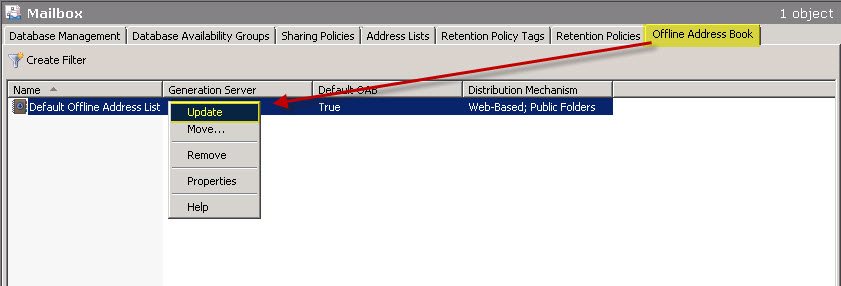
As identified on the confirmation dialog, this may take several minutes to regenerate. In fact, it could take a lot longer than that. Give it a good fifteen minutes. Keep an eye on the Event Viewer for any failure notifications.
Once regenerated we then needed to instruct Outlook to download the entire Offline Address Book. By default, Outlook will only download incremental changes and this will not work. To download the full Offline Address Book in Outlook 2013, complete the following steps:
- Open Outlook 2013.
- Select the Send / Receive tab.
- Select the Send / Receive Groups button.
- Select Download Address Book… from the context menu.
- Uncheck the box Download changes since the last Send/Receive.
- Make sure Global Address List is selected in the Choose Address Book dropdown.
- Click Ok.
- Wait for the Address Book to download. This takes a few minutes.
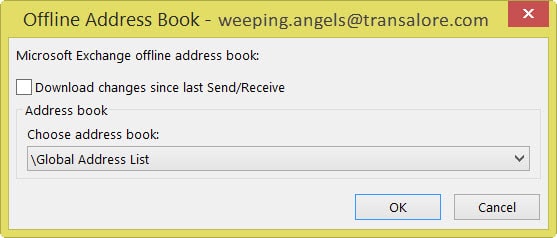
At this point, you should be good. Before you retest, make sure your users on both sides, sending and receiving, download the full address book.
I hope this helps. Let me know your own findings by leaving a comment. I would love to hear what you did!

We have been using Microsoft Outlook in a shared calendar as a collaboration tool in my team. We place excel tables, info, we add files (word, ppt, excel, pdf) and links to box. We have had many problems with files duplicating or even folks opening the outlook calendar and not being able to see teh updated info. Also, with some updates, files have been lost. We thought maybe going to MS Teams calendar would help, but we found out that version is a washed down version of Outlook calendar with no printing capabilities. We really would like to use teh shared outlook calendar as a real “shared” space with all possible capabilities (attaching documents, links, tables) and with no info lost or duplicated and all info kept intact and accessible. Do you have any suggestions?
You have saved my life!
Exchange 2010 and Outlook 2016, exactly this issue.
Thanks for the solution!
I am having an issue with a shared calendar. There have been a few times where items appear on the other calendar and not on mine and vice versa. We cannot figure out why this is happening nor recreate the issue. I have tried to see if it is an issue of a “not accepted meeting” that I create on the shared calendar on his behalf and it not being accepted, but this appears on his calendar. (accepted by the invited party or not), I have only tried this internally though. Could this be a permissions issue somewhere? Truly lost on this one. Any thoughts?
My users were having a “The folder you selected is not available.” when opening a shared calendar, the problem was with the Offline Address Book that had to be updated.
On your sever, Go to Exchange management console> Organization Configuration> Mailbox> Offline Address Book
a. open the properties of the Default Offline Address List and go to the tab distribution.
b. Uncheck “Outlook version 2 and 3″ at client support and “Enable public folder distribution”.
Make sure “Web-based distribution” is enabled. Choose apply and ok,then right click on Default Offline Address List and choose update.
c. After that go back to properties and distribution and check “Outlook client support version 2 and 3″ and “Enable public folder distibution”. Again choose apply and ok and right click and choose update.
Then on both clients having the problem, update the Offline Address book by click send/receive>download address book>ok>all users and global address list.
Now test it works , create new calendar, share it and check on the receiving client.
I don’t have a global option in my drop down. Only option in the drop down is “Download Offline Address Book List”
Thanks, it worked for me
I had a user who was experiencing this exact same symptom. They were able to generate the sharing request, but users couldn’t open their shared calendar. They got the message that said “The folder you selected is not available.” It was resolved even easier though by having the user (who was trying to share their calendar) turn OFF “Use Cached Exchange Mode” in their Outlook settings and then re-send the calendar sharing request. The user was then able to open the shared calendar.
That was one of the troubleshooting steps we performed as well. It gave us mixed results. Some times disabling cache would get the request out and working. Other times not.
The bigger issue–this is what led us to this fix–is whether or not you want to disable cache mode every time that user prepares a sharing request.
Great! you save my life!, We’re migrating public folder to outlook calendar and it’s mandatory that all features related to calendar work fine. Thanks so much!
Glad to help Ed!
very helpful indeed, we just upgraded our Exchange Server and had similar issue. Thanks a million!
Glad to help!
I have a similar issue on Exchange 2013, but when I open the invitation via OWA it opens fine, just not on the outlook clients. I tried the fix to upgrade the OAB book and ran into troubles on the last PS command. I assume it’s an exchange 2010 vs 2013 syntax thing. Any Ideas?
I’m having users with this error and unablwe to get free/busy info, but I think the cause in my case is the Autodiscover file. It seems some Outlook 2010 clients are creating / updating their autodiscover files every few days with an incorrect one. Our internal domain is different than our external but I think the Autodiscover is being retreived from our web host on our external web server. Out of a 150 users only a handful have this issue. It is really baffling as to where the incorrect autodiscover is coming from. If the Outlook profile is recreated in cached mode it works fine and the autodiscover file is correct. Days later it will have an incorrect file. WHAT IS CAUSING THIS??? Anyone have a clue?
Hey Jon,
Is it always the same few users? Or does it change? So once you recreate the problem users profiles, free/busy works for them for a few days until autodiscover stops working?
Hai.
i have a same problem and im using outlook 2016.can you help me on this. i try to share my calendar with my colleague and it state that Error while preparing to send sharing message.” can you help me sir
Hi lobaxbotax – did you figure out how to fix this problem? I’m using Outlook 2013 and have the same issue.
me too 2016 was sharing then stopped.got an online tech to fix then went again a few weeks later. Got another on line tech to try he gave up but left me unable to access outlook at all even emails. Got another to fix but wouldn’t fix error message on same ticket. Now spent £120 and back where I started