Ever run into this error? You may see it when attempting to install or upgrade the Symantec Endpoint Protection Manager. I ran across it recently when upgrading to SEPM 12.1.5, but I’ve seen it on previous versions as well.
Symantec Endpoint Protection Manager has detected that there are pending system changes that require a reboot. Please reboot the system and rerun the installation.
This may seem like an easy fix. Just reboot the server right? But oddly it never works. Regardless of how many times you reboot this message will always crop up.
When the installer runs it checks for a key in the registry. It’s this key that can cause this error. Thankfully this is an easy fix. For this, we need to modify the registry.
Quick registry change
Warning: Making changes to the registry can cause undesired results and system outages. It is recommended you back up the registry prior to making any changes. For more info http://support.microsoft.com/en-us/kb/256986.
- Click Start, type regedit and press enter (on older operating systems click Start > Run).
- Expand HKEY_LOCAL_MACHINE.
- Expand SYSTEM.
- Expand CurrentControlSet.
- Expand Control.
- Select Session Manager.
- In the right pane double click PendingFileRenameOperations.
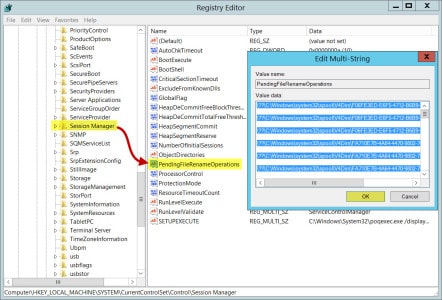
- Delete everything in Value Data.
- Click Ok.
- Retry the install.
You should be all set.
We’d love to hear from you! Let us know what problems you have had when installing or upgrading the Symantec Endpoint Protection Manager. Drop a comment below.
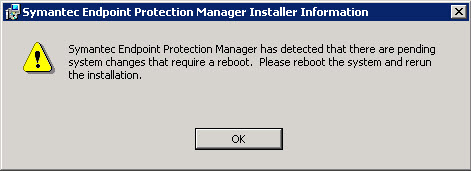

I tried to do exactly as suggested and then restarted the server but it did not work. I returned to regedit I deleted the data from the file “PendingFileRenameOperations” and without restarting the server I ran the symantec-protection setup and started to run without problems. For those who are not able to suggest that after doing the proposed do not restart the server
I tried this, did not work for me. I have even deleted PendingFileRenameOperations and still receiving the error.
Briliant! Updated our vulernable 12.1.5 build to 12.1.6 without issue after this simple registy key deletion. Can’t thank you enough Gareth!
Thanks for making what could have been a difficult issue into a simple one.
12.1.6 upgraded without a hitch, after this registry change fix.
Thanks for that… you can add Symantec Endpoint 12.1.6 to that list as well.
Thanks for the heads up Anonit!