Recently I was trying to change the primary email address on my Skype account. The challenge? When I tried to change the primary email address I kept getting an invalid password prompt.
Oops, that wasn’t the right password. Try again.
I spent an hour going round in circles with Skype Live Chat support. Eventually, I was told that because it was linked to my Microsoft account I could not change my primary email address. I was told that the only option was to delete and recreate my Skype account.
The challenge with that option is that I would lose my Skype number (which was also on my business cards). Support informed me that a Skype number could not be transferred between accounts.
I was in a quandary. On the one hand, my old email was going away. If Skype would not let me change my primary email address, then I now had a security problem should anyone else pick up that email address. If I did recreate my account, then I had the challenge of potentially losing my business phone number.
I scoured the Skype community forums. Luckily, I found this great solution from community contributor Sunqan.
The Solution
Here is how Sunqan circumvented this problem.
From your Skype for Desktop client select your profile and click the Manage link. This will open your profile page at Skype.com.
Under the TV and Home Phone section click the Setup link. This will guide you through the process of creating a Skype password.
You will receive a confirmation that your Skype name is ready to be used. Click Go to account settings to return to the profile screen.
Back on the main Account Settings screen, you will see the TV and Home Phone section has been populated with your Skype Name. To the right you also have a Change Skype Password link should you ever need it.
Now let’s change that primary email address! Scroll down to Notification Settings and click Change Email Address.
On the Contact Details page click Edit.
Select the toggle, Set as Primary Email, next to the email you want to make primary. Click Save.
Now enter the Skype password you just created. Click the Enter button.
Confirm the changes took effect.
You are all set!
Hope this helps! Drop a comment below to let us know how we are doing.
CREDIT: For Sunqan’s original thread follow this link.
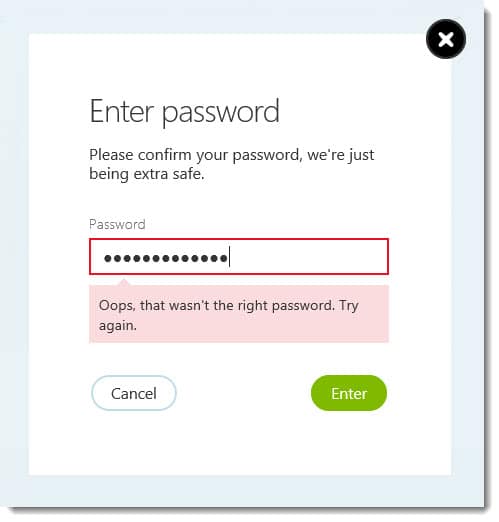
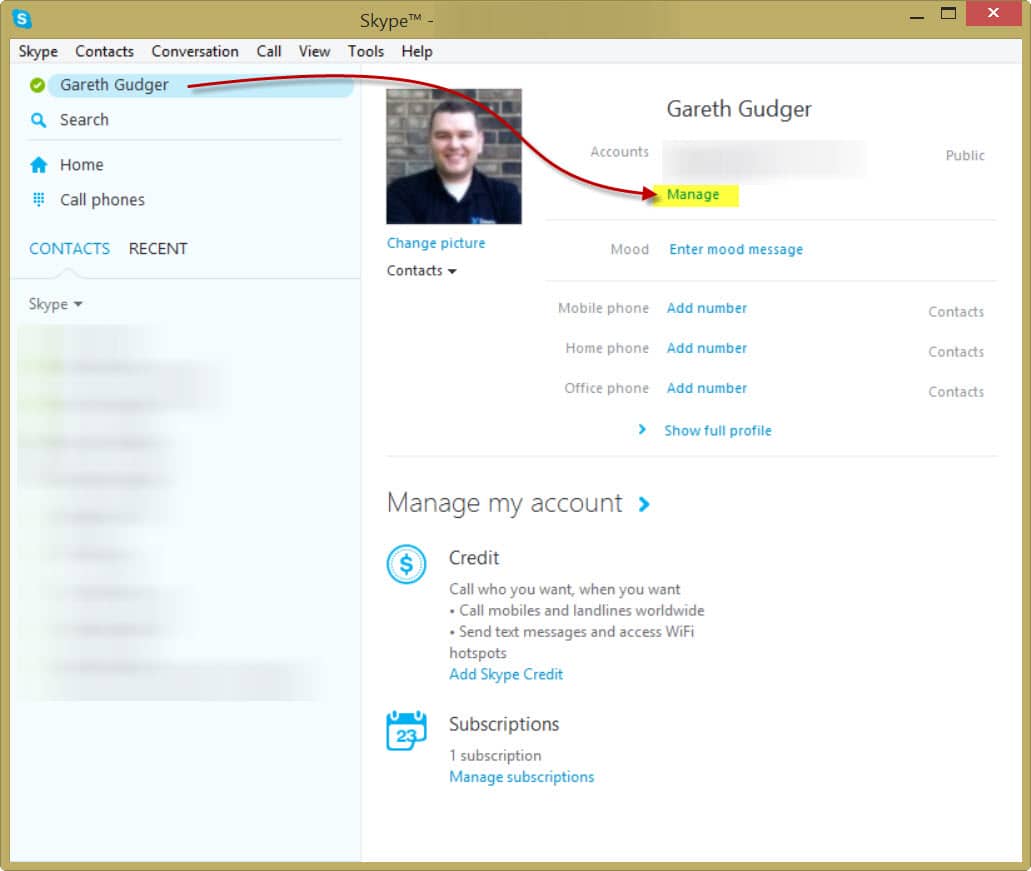
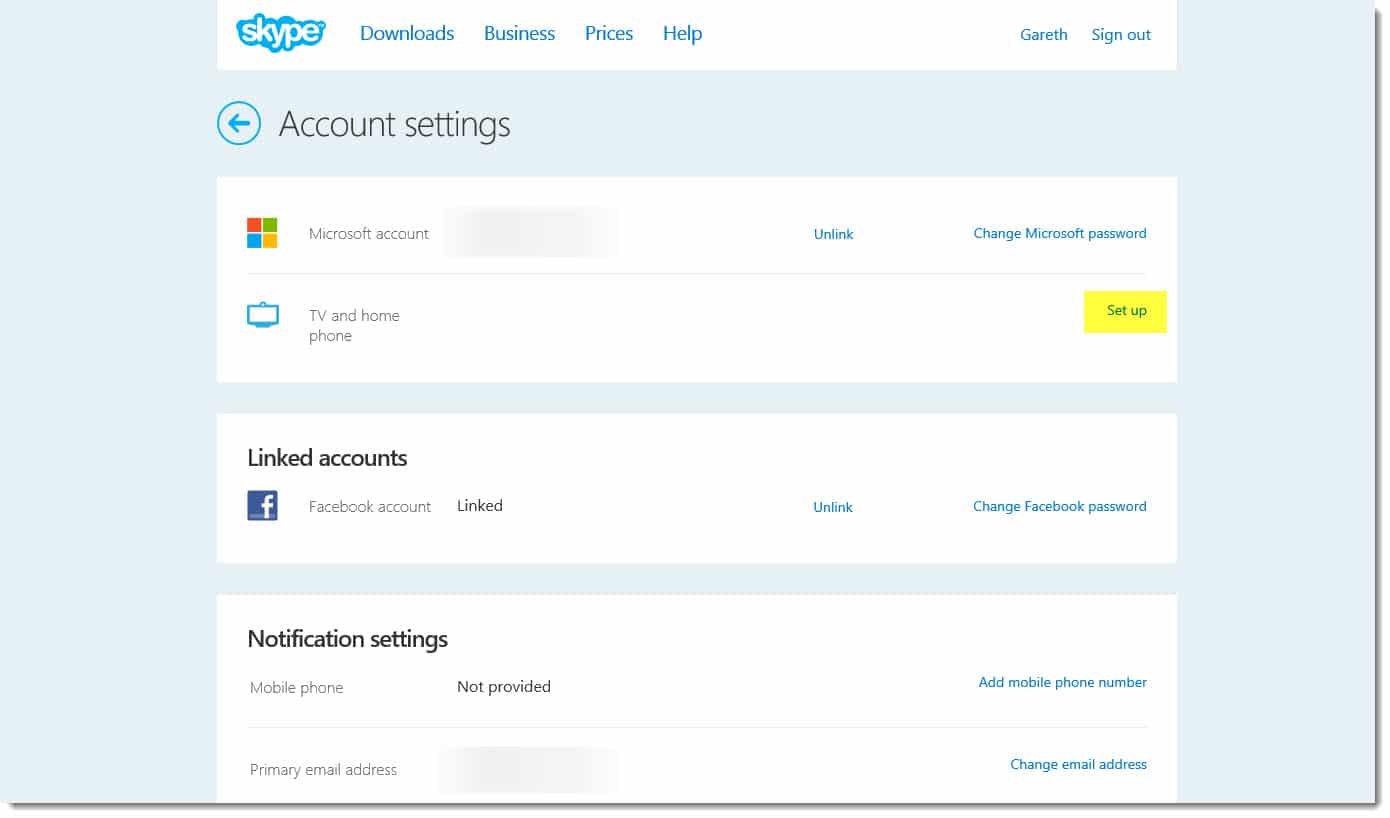
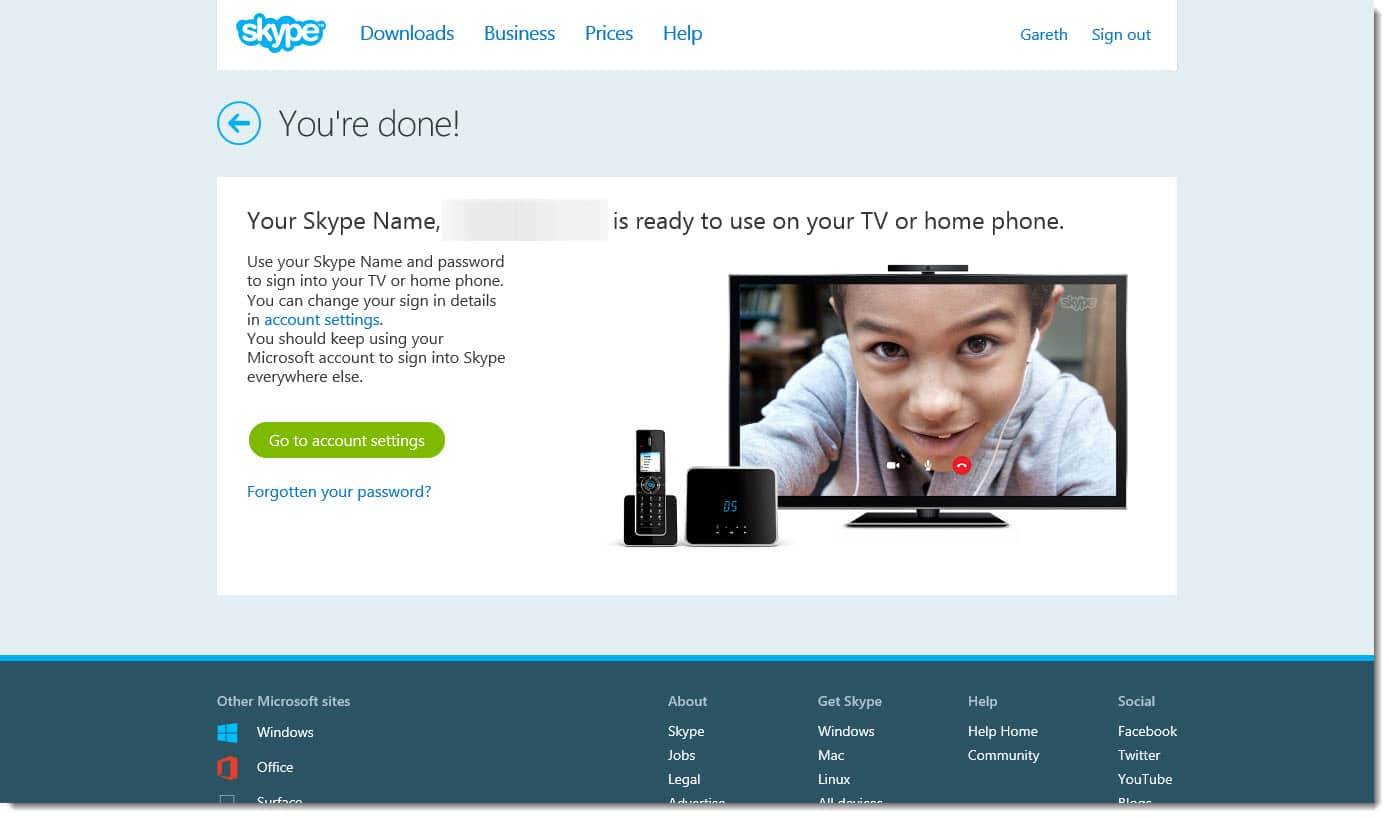
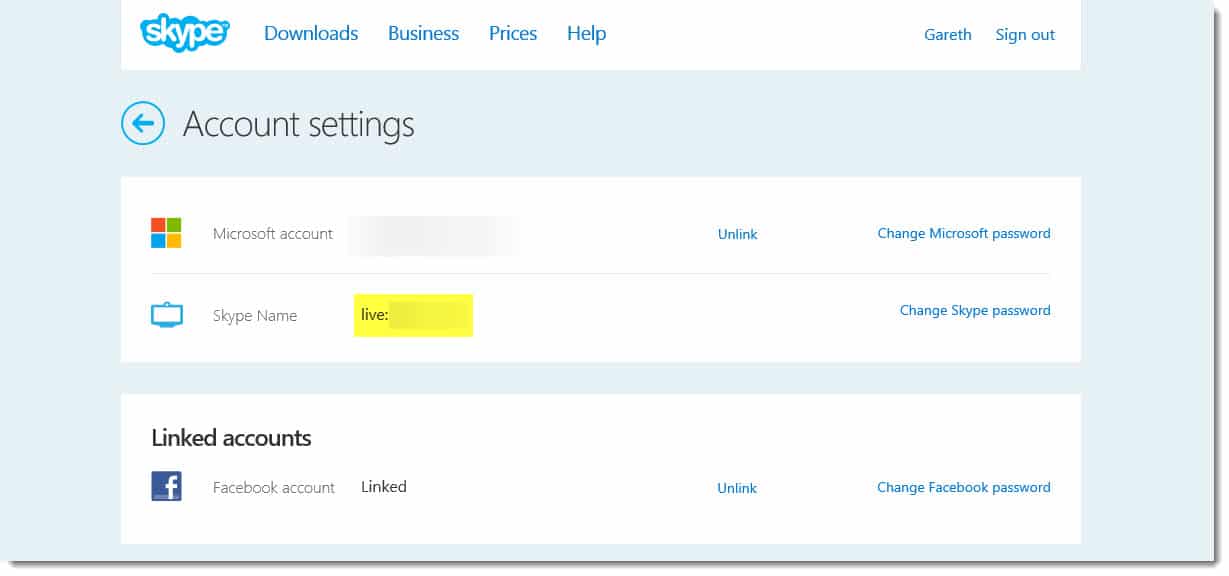
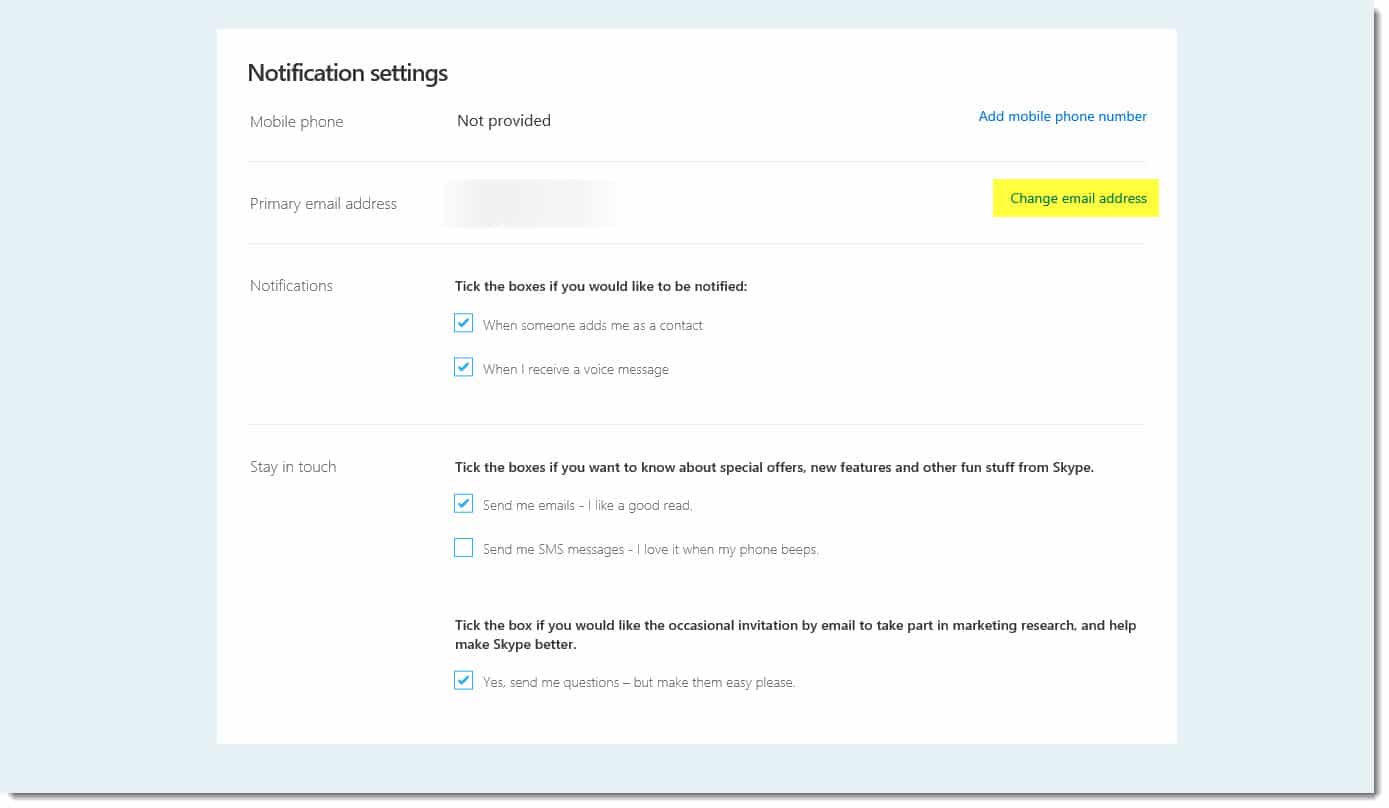
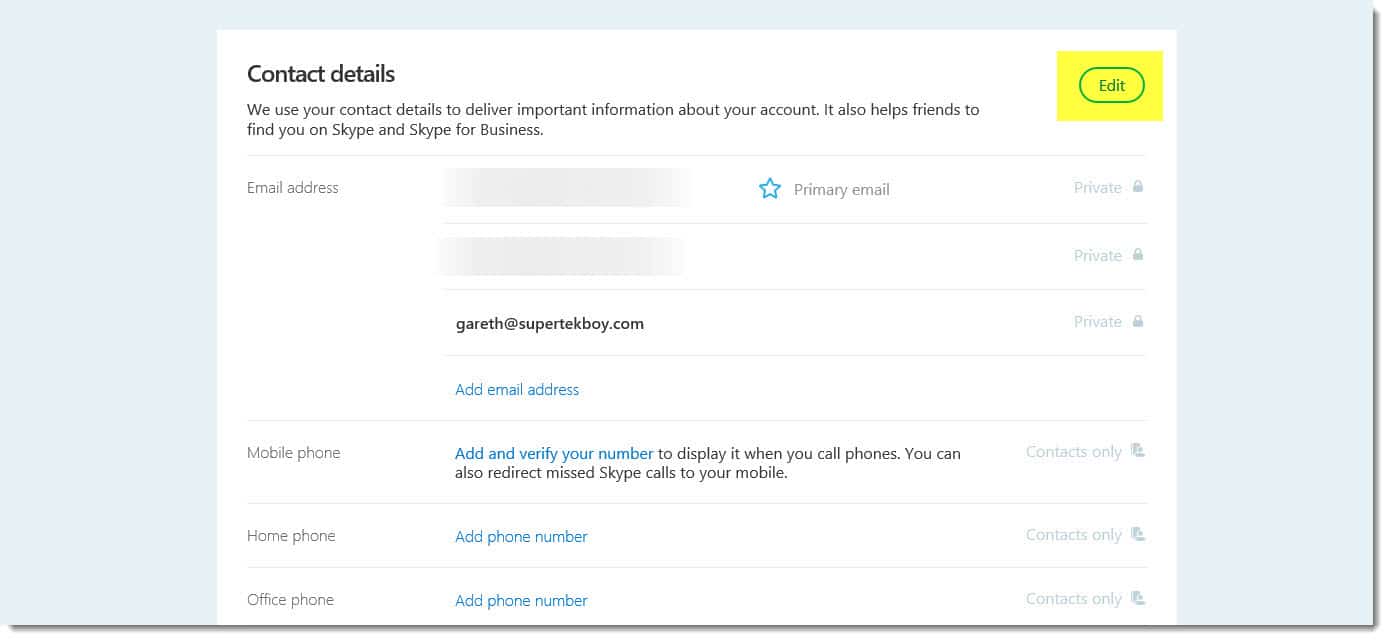
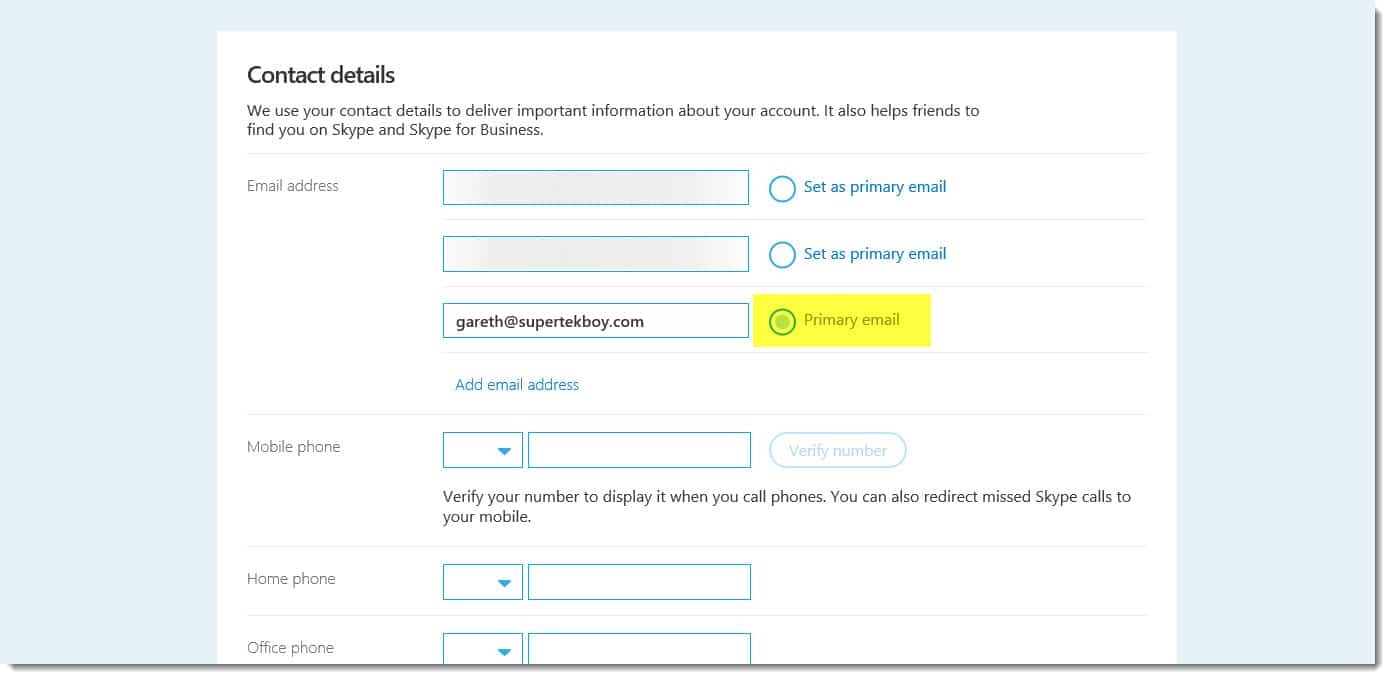
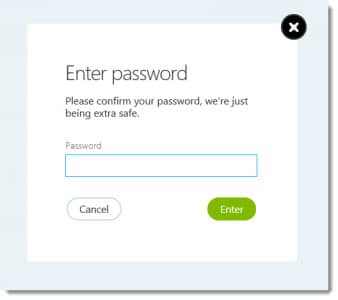
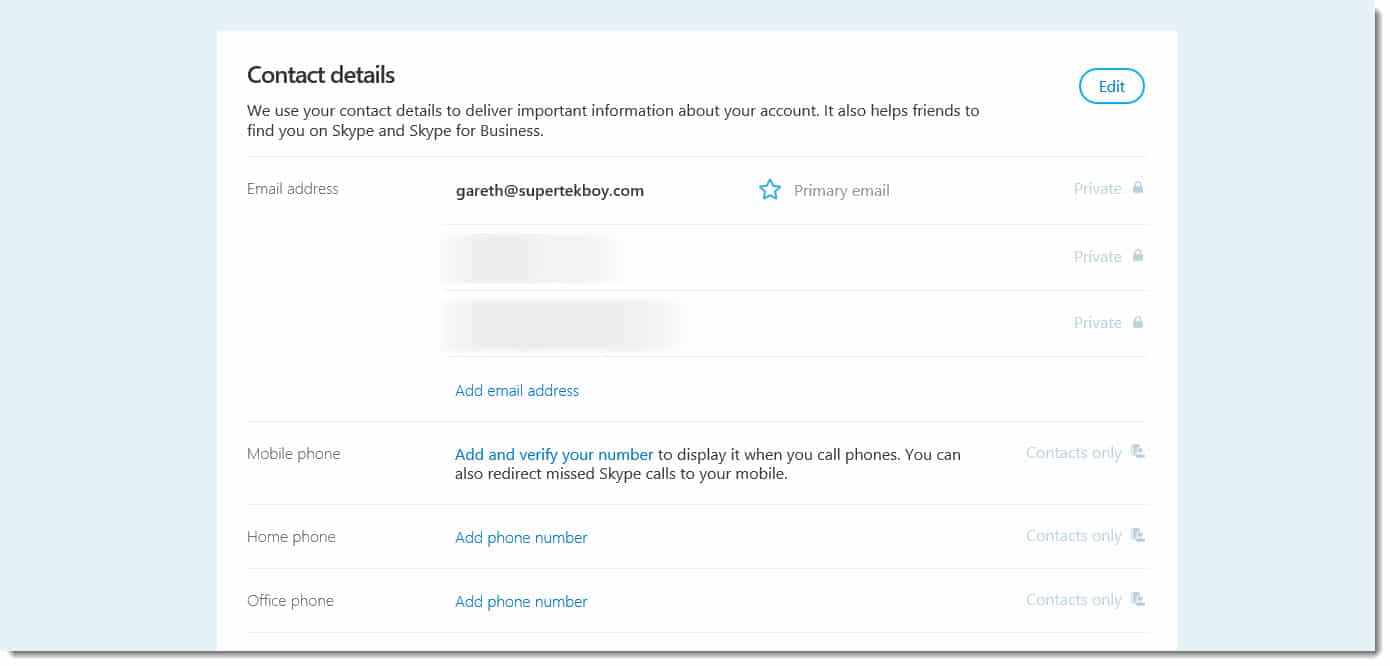

I have to 2nd Conner’s observation of a few days ago.
Apparently this solution has gone stale.
> We are really sorry, but due to ongoing changes, this service is currently unavailable. Thanks for your patience!
I hope Sangan (or someone can ID a new wormhole config path or “magic chcken dance” to solve this miserable 2+ year old problem.
Hey Guys,
I am having exact the same problem like 77th Trombone and Connor.
– “This service is currently unavailable.
We are really sorry, but due to ongoing changes, this service is currently unavailable. Thanks for your patience!” – So I can’t create Skype username and I am not able to change primary Skype e-mail address… Still looking for the solution.
Hi, I am trying the steps above but get an error when I press ‘Set up’ at ‘TV and home phone’:
‘This service is currently unavailable.
We are really sorry, but due to ongoing changes, this service is currently unavailable. Thanks for your patience!’
It happens whether I use a browser or the desktop client itself.
Any ideas on whether it’s a matter of waiting a little while, or if this option is permanently gone (and if so, whether there’s a workaround)?
THANK YOU
Found this after half an hour faffing around. Absolute lifesaver, and allowed me to update the awful account email I’ve had since I was 15 and update with my professional email 🙂 Thanks guys.
Oh My Gawd!! Thank you so so much! Your post solved 2 problems at once! Couldn’t figure out how to get my Skype ID/Name and couldn’t figure out why the password didn’t work. For a multi-billion dollar corporation, what kind of people does MS hire to answer something this simple? If these incompetent reps work at my employer, they would’ve been shown the door!
Worked great! Thanks!
Thank you!!!
It worked!! Thank you!
But i still have one question. I did the steps above, I changed it for another email address with which i had an microsoft skype account. The issue is when i search (from a friend’s skype) for my email it only appears the microsoft skype account i had in first place and no the skype name i recently changed the email address. It appears only when i search with the skype name.
Is it not supposed when searching with an email “X@Y.com” to appear all the skype names account that are accosiated with it?
Super awesome, thanks!!!
Very Nice…Thanks a lot for sharing!!!!
That was great work around. This sort of issues are a real turnoff. Am I ever grateful for support communities such as this.
Awesome! Glad to pass along the info.
Wow! That could have been a royal pain for you. This is great to share with others that find themselves in the same predicament. Funny that Skype support had no clue either. 🙂 Yay for communities!
Absolutely. Sunqan saved the day.