Microsoft hosted its annual Ignite conference in Atlanta this September. Ignite was massive at 1412 sessions. That is a lot of sessions! Many are posted at the Ignite channel on YouTube. Here are the top 15 sessions I think every Exchange admin should watch.

Understand the Microsoft Exchange Server 2016 Architecture
Ross Smith discusses the Exchange 2016 preferred architecture. Mike Cooper of GM discusses his implementation of Exchange 2016. Ross and Mike take questions from the audience.
- Ross demonstrates a new feature where you can recover deleted or purged items to their original folder.

Deploy Microsoft Exchange Server 2016
Brian Day and Jeff Guillet discuss what’s changed in Exchange system requirements. Discussions included:
- Exchange 2016 CU3 supports Windows Server 2016
- Server 2008 R2 FFL/DFL will become the new minimum requirement in future Exchange 2016 releases.
- .NET 4.6.2 currently only supported on Exchange 2016 CU3 on Server 2016. Will be made available in CU15/CU4 for older operating systems.
- .NET 4.6.2 will be mandatory with CU16/CU5. The setup will block you if you don’t have 4.6.2 installed.
- WMFS 5 is only supported on Windows Server 2016. It is not supported when you install it on older operating systems (use the version that comes with your OS).
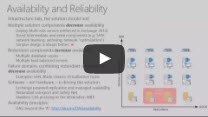
Design your Exchange infrastructure right (or consider moving to Office 365)
Robert Gillies, Boris Lokhvitsky, Adrian Moore discuss the business benefits of deploying the Exchange preferred architecture.
- The importance of eradicating failure domains
- SAN versus DAS
- Since Exchange 2003 each version has dropped IOPS requirements.
- Exchange 2016 uses 93% fewer IOPs than 2003
- Exchange 2016 uses 30% fewer IOPs than 2013
- Exchange databases average 10 IOPs
- 7200 RPM SATA/NL-SAS average 70 IOPs
- Thick versus Thin Provisioning
- The importance of controller write cache
- Bound versus Unbound Namespaces
- Stretched DAGs
- Virtual vs. Physical

Run Microsoft Exchange Hybrid for the long haul
Nicholas Blank & Timothy Heeney discuss running hybrid indefinitely. Topics include:
- Importance of low-latency connections to O365
- Adjusting TCP keepalives to improve performance
- Using ExpressRoute with hybrid Exchange
- Multiple on-prem Exchange Orgs to a single Office 365 tenant
- Challenges with hybrid free/busy and org relationships with partners
- Acquisitions & divestitures with hybrid Exchange
- Need for on-prem Exchange when using dirsync
- Why you shouldn’t convert to shared mailboxes through the cloud
- Should you upgrade your “hybrid” servers?
- Delegated permissions between on-prem and Office 365

Migrate to Exchange Online via Exchange Hybrid
Timothy Heeney and Michael Van Horenbeeck (Van Hybrid) discuss all the new options coming to hybrid. Topics include:
- Overview and history of Exchange hybrid
- End-to-end on-boarding with one-time AD Sync & MRS moves (no need for cutover migrations – yay!)
- More informative HCW errors and logging.
- Federation Gateway domain proof will be skipped for domains already DNS validated in Office 365 (coming soon!)
- Exchange hybrid PowerShell to support Multi-Factor Authentication (coming soon!)
- Minimal hybrid configuration vs. full hybrid experience
- Tips and tricks from Michael Van Hybrid for a successful hybrid migration

Tools and techniques for Exchange Performance Troubleshooting
In this session, Jeff Mealiffe and Nasir Ali discuss how to prevent performance issues from occurring and share troubleshooting methods when they do occur. Topic includes:
- Prevent performance issues before they happen
- Environment best practices
- HealthChecker script
- Case Study: Intermittent high processor utilization
- Performance Monitor
- Log Parser Studio
- Analyzing performance data in Excel and Power BI
- Reviewing Load Balancer logs
- Case Study: Search stops working after applying Exchange 2016 CU1
- Test-ExchangeSearch cmdlet
- Err.exe

Dive deep into Microsoft Exchange Server High Availability
In this session, Andrew Higginbotham discusses how to make Exchange highly available. Andrew also discusses recent improvements from the latest cumulative updates:
- Rebuilding search indexes from their passive copies

Scott Schnoll’s Exchange tips and tricks
Scott Schnoll discusses his Exchange tips and tricks. Topics include:
- Servers placed offline after analysis starting with CU3
- Deploying Exchange on Windows Server 2016
- .NET supportability
- AutoReseed and BitLocker
- Bugs in the new PreferenceMoveFrequency property in CU2+
- DMARC in Exchange Online
- Exact Domain Spear Phishing Protection in Exchange Online
- Relay mail changes coming to Exchange Online
- Known bugs with Public Folders
- Tips for Office Online Server (OOS)
- Microsoft manufactures its own servers for O365
- Secure Score is in preview

Unplug with the experts on Exchange Server and Exchange Online
Ross Smith, Wendy Wilkes, Greg Taylor, Brian Day, Jeff Mealiffe & Timothy Heeney. Questions and discussions included:
- Microsoft Federation Gateway
- The pitfalls of using a shared namespace with a federation trust (and possible workarounds)
- Tenant to tenant migrations
- Modern authentication for Outlook with Exchange on-prem
- Adding subdomains to another tenant
- Delegation permissions between on-prem and Office 365
- How to prevent spoofing with DKIM
- Using DLP across hybrid Exchange
- Troubleshooting slow mailbox moves
- Geographically dispersed tenants
- Exchange Online Protection send limits
- RPC over HTTP is being phased out of Office 365

Unplug with the experts on Microsoft Exchange Top Issues
In this session, Shawn McGrath, Nino Bilic, Timothy Heeney, Scott Landry, Nasir Ali, Gabe Bratton, Amir Haque & Angela Taylor (from the Exchange and Outlook program groups) answer support and architecture questions.

Meet twin sons of different mothers – Exchange Engineers and Exchange MVPs
In this session, Exchange Engineers and Exchange MVPs discuss Microsoft Exchange. Questions and discussions include:
- Cloud Witness in Windows Server 2016
- Server hardware guidance
- Exchange on-prem/online feature disparity
- Monitoring Exchange and Managed Availability
- Exchange Online Protection
- Single Item Recovery with versioning
- Defrag vs. database trimming vs. new database
- Reverse proxy and Exchange server placement
- Calendaring on mobile
- Online archive

Debate the top 10 reasons not to move your Exchange on-premises mailboxes to Exchange Online
In this session, Tony Redmond and Greg Taylor discuss the top ten reasons not to move to Exchange Online. Steve Conn moderates. Special guest appearances include Flat Tony, an oddly shaped carrot and, Greg’s grass.

Ultimate field guide to Microsoft Office 365 Groups
Tony Redmond, Benjamin Naulin & Amit Gupta discuss Office 365 groups. Topics include:
- A history of collaboration technologies
- What are Office 365 groups?
- Who should use groups?
- Controlling who can create groups & usage guidelines
- Deploying and managing groups
- Group creation & group naming policies
- Identifying inactive groups
- Compliance
- Secret & dynamic groups
- Backup Office 365 groups
- Hybrid
- External access
- Migrating to Office 365 groups

Discover what’s new and what’s coming for Microsoft Outlook
JJ Cadiz, Allen Filush, and Julia Foran discuss new features coming to Microsoft Outlook. Topics include:
- Focused Inbox
- @Mentions
- Travel/package rich snippets for email and automatic calendar entries
- New Outlook UI mockups
- Calendar sharing and delegation improvements
- Free/Busy caching
- New account configuration
- Outlook for iOS/Android no longer use AWS
- HX protocol to replace EAS for Windows 10 Mobile
- Calendar improvements
- Upload traditional attachments to OneDrive
- Improved people cards + Office Graph
- Rich image editing

Unplug with the Microsoft Outlook experts
Allen Filush, Julia Foran, Eduardo Melo, Gabe Bratton, James Colgan, JJ Cadiz, & Victor Wang answer questions from the audience. Questions include:
- Outlook for iOS shared calendars
- Office 365 Groups for Mac
- Categories and Search Folders for Mac
- S/MIME
- Reply-All storm prevention
- Mobile Device Management
- User experience improvements in the coming months
- Fonts & Rendering
- Signatures
- Delegation
- Adding senders to always appear in Focused Inbox
- Distribution Lists vs. Office 365 Groups
- Outlook for Android UI questions
- Planned changes to People tab in Outlook for mobile
- Room mailbox attributes
Download Ignite 2016 videos and slides
Michel de Rooij has developed a script that will download all the Ignite videos and slide decks. You can find his script here on Github.
Ignite 2016 slide deck and video downloader by Michel de Rooij.
Further Reading
Here are some articles I thought you might like.
- Exchange September 2016 Updates
- What Ignite 2015 taught us about Exchange 2016
- Exchange 2016 is here!
- Install Exchange 2016 in your lab (7-part series)

What sessions do you think should be on this list? Drop a comment below or join the conversation on Twitter @SuperTekBoy.


Leave a Reply