If you created a new calendar in Outlook on the Web you may notice the option to delete it might be missing. I see this question come up quite a lot so I figured it was time to address it with a blog post.
The issue occurs when a user creates a calendar in Outlook on the Web. Often the calendar is created in error because the user was trying to add a shared calendar instead. When the user right-clicks the calendar they will see no option to delete.
We have an example of this in the screenshot below. The user has created a calendar titled, “My New Calendar”. However, when they right-click there is no option to delete.
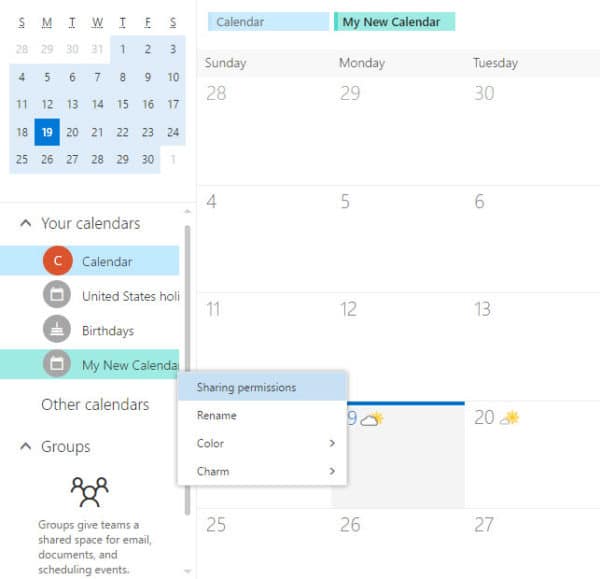
The workaround is quite simple. Unfortunately, it is not very intuitive. Simply reload the calendar in the web browser.
Once reloaded your new calendar should now have a delete option on right-click.

It’s hard to say why this nuance exists. For example, why on a right-click are all other options available such as rename and sharing permissions? Hopefully this will be addressed in future releases but for now, simply reloading the page gets the option you need.

Have you experienced any nuances with Outlook on the Web? Join the conversation on Twitter @SuperTekBoy.

Hi There, I’ve tried to add a “People’s Calendar” and the name wasn’t found, but inadvertently I’ve managed to add it anyway. So now I have a calendar called Dianne that don’t do anything and is refusing to be deleted. I can see the right button delete option, but on clicking it says it can’t be deleted as the calendar can’t be opened – any thoughts on that?
I am having the same issue. What fixed it? Thanks
Worked a treat – thank you!