One of the newest features announced at Ignite was the ability to enable dark mode in Outlook on the Web. It is worth noting that this feature is only available in Office 365. There are no plans to bring it to Exchange 2019 at this time.
I have always been a big fan of dark mode for any application as I spend more hours than I care to admit at my computer, so eye strain is always a concern.
Dark mode lets us protect our eyeballs from the harsh glare of a white screen, and it may just conserve a little more battery life on our mobile devices.
Note: These instructions will also work with Outlook.com
Enabling dark mode
To enable the dark theme, log onto Outlook on the Web and click the toggle next to Try the new Outlook so it moves to the right (on).

Outlook will reload and the toggle will now report as The new Outlook. In this mode, you now have access to new options, including dark mode.
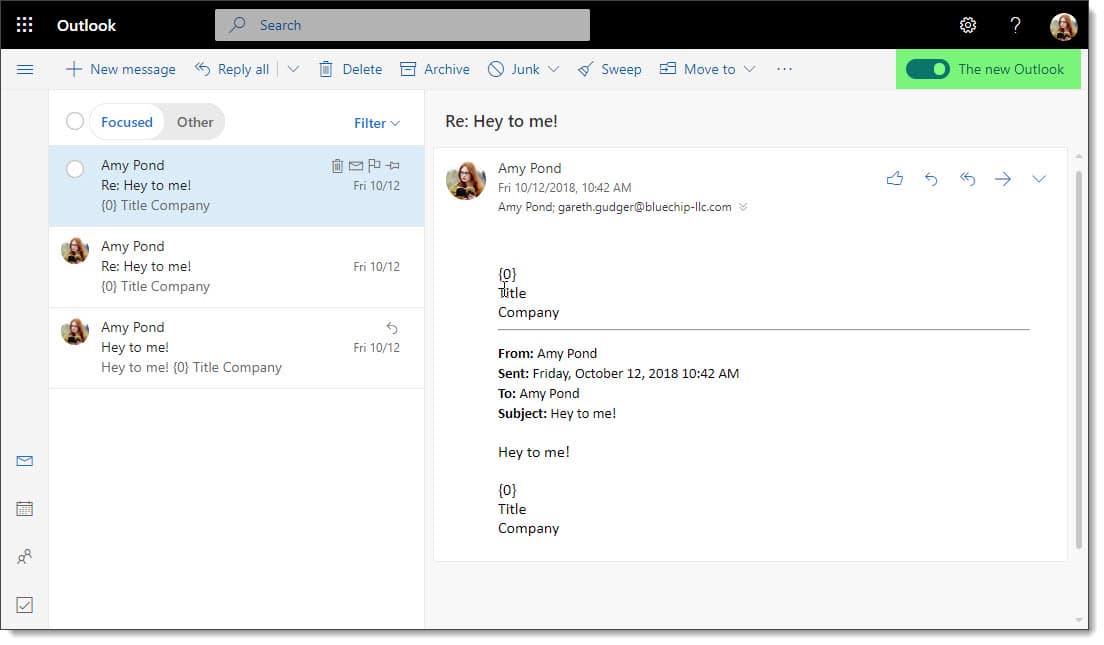
To set dark mode, click the gear (” ![]() “) icon in the top right of the screen. From the Settings menu click the toggle next to Dark Mode.
“) icon in the top right of the screen. From the Settings menu click the toggle next to Dark Mode.
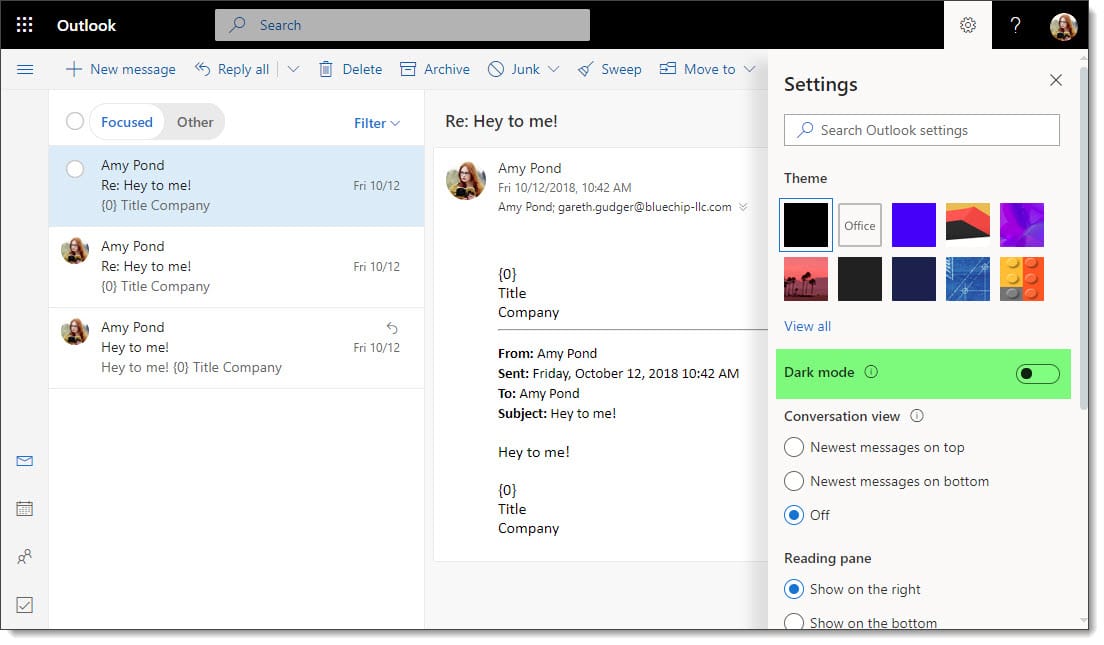
Dark mode is now enabled.
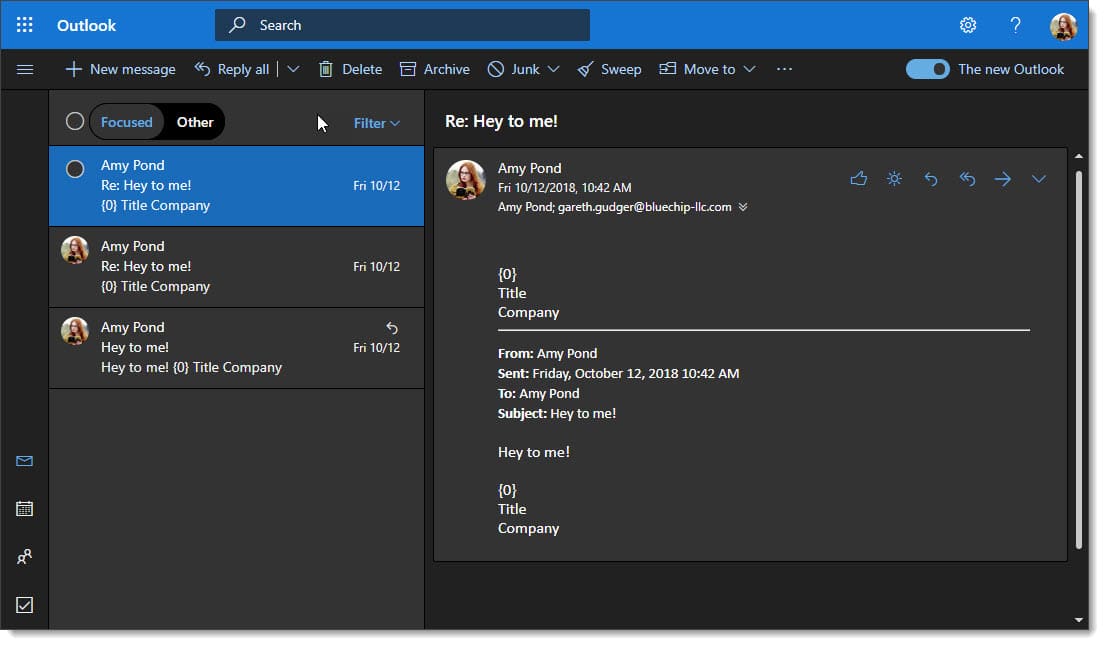
Turning the lights on
While in dark mode it is also possible to switch parts of Outlook on the Web back to a light mode. For example, the reading pane can be switched to a light mode while maintaining the dark theme for other panes. This is referred to as turning on the lights.
To turn on the lights for the reading pane select the More actions (” ![]() “) button. From the context menu select Turn on the lights.
“) button. From the context menu select Turn on the lights.
The reading pane will now be displayed as if the dark theme was disabled.
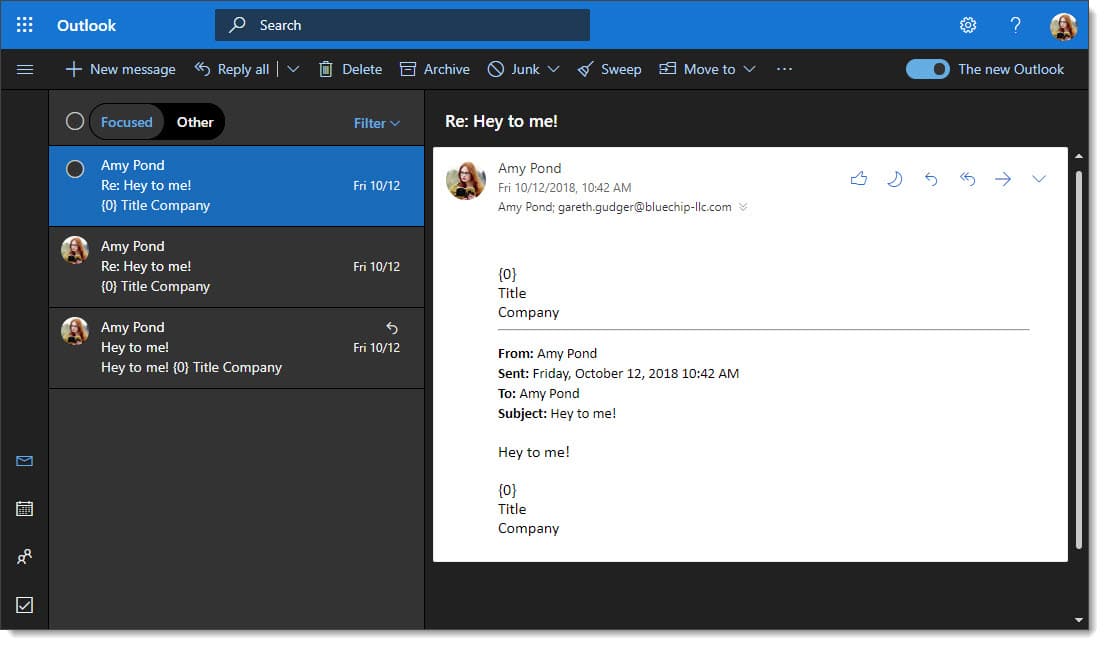
To turn on the lights back off, select the More actions (” ![]() “) button. From the context menu select Turn off the lights.
“) button. From the context menu select Turn off the lights.
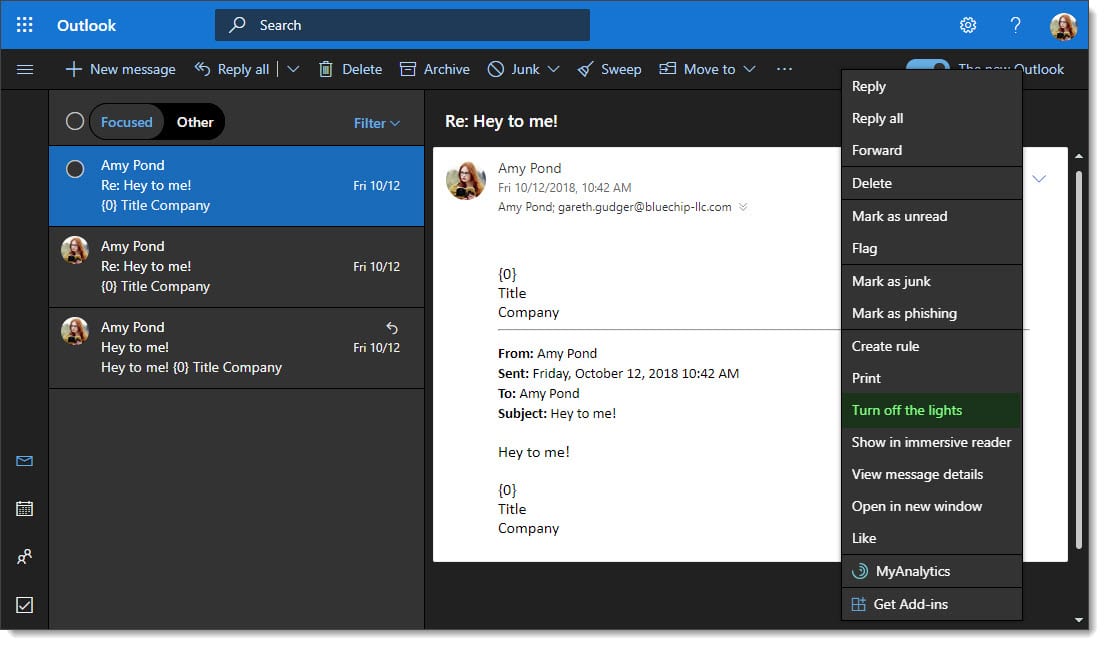

What do you think about this feature? Drop a comment below or join the conversation on Twitter @SuperTekBoy.

hi Gareth,
do you know if it’s possible to keep the dark theme in outlook.com while keeping the lights on for the reading pane?
toggling it on and off is nice, but I would like to keep it by default.
thanks,
I have not seen this option in Outlook.com. But it is an option available through the full desktop Outlook client if you download your mail to it. I would recommend posting this feature request to the Outlook.com UserVoice – https://outlook.uservoice.com/forums/601444–the-new-outlook-com
Hi Gareth,
I thought you must be the right guy to ask.
Have you stumbled on someone that has ported/created own version on a good dark mode that can be installed onto on-premises Exchange 2019/OWA?
Best Regards,
Anders
Hey Anders,
I have not heard of anything. But if you find something be sure to let me know. 🙂
Gareth