If you receive an error during an uninstall that is never a good thing. But what happens when you clear the error and Exchange is in a partially uninstalled state. Restarting the uninstall from Control Panel > Programs and Features may result in an error like this.
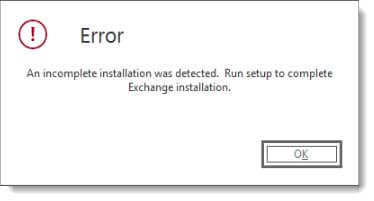
An incomplete installation was detected. Run setup to complete Exchange installation.
To uninstall you are going to need the Exchange installation ISO. Once you have the ISO mounted open an elevated command prompt and change to the ISO drive letter (e.g. “cd D:”). Then run the following command.
D:\> setup.exe /mode:uninstall
The mode parameter allows you to specify the installation method. In our case, we specify we want to perform an uninstall. You can read about the various parameters in the following article.
The Exchange uninstall will then pick up where it left off. In my case, the Exchange installation failed during the removal of the Transport Services. The Mailbox and Client Access roles had already been successfully removed, so that is where it picked back up.
Microsoft Exchange Server 2013 Cumulative Update 23 Unattended Setup Mailbox role: Mailbox service Mailbox role: Unified Messaging service Mailbox role: Client Access service Mailbox role: Transport service Client Access role: Front End Transport service Client Access role: Client Access Front End service Languages Performing Microsoft Exchange Server Prerequisite Check Configuring Prerequisites COMPLETED Prerequisite Analysis COMPLETED Configuration Microsoft Exchange Serve Preparing Setup COMPLETED Mailbox role: Transport Services COMPLETED Client Access role: Front End Transport service COMPLETED Client Access role: Client Access Front End service COMPLETED Languages COMPLETED Stopping Services COMPLETED Removing Exchange Files COMPLETED Restoring Services COMPLETED Finalizing Setup COMPLETED The Exchange Server setup operation completed successfully.
With the uninstall of Exchange complete you can now continue with the remainder of your decommission process.

Have you seen this issue before? What did you do to fix it? Drop a comment below or join the conversation on Twitter @SuperTekBoy

Great article, saved the headache of ADSI edit and reg hacks !
Had to run setup uninstaller several times (4 times) as different steps failed each time , and on the fourth attempt operation completed successfully !
Thanks for the post.
Excellent article! Clear and concise, and not linking you to other pages for the answer. 🙂 Thank you!
Thank for the article. really it was great to find at the right time. It solved my issue.
Awesome, Straight to the point! Thanks.
Thanks for this – I was becoming irrationally angry.
Fantastic. Thanks
thanks, works as a charm!