With Exchange 2003 end-of-life deadline looming ever closer I thought it would be a good time to revisit the syntax for upgrading the Recipient Update Policies in Exchange 2003 to the Email Address Policies in Exchange 2010.
If you have received the error below when you try to double-click or edit an Email Address Policy in the Exchange Management Console, then your Recipient Update Policy still needs to be updated.
The specified e-mail address policy couldn't be edited. E-mail address policies created with legacy versions of Exchange must be upgraded using the 'Set-EmailAddressPolicy' task, with the Exchange 2010 Recipient Filter specified.
To update the Email Address Policy open Exchange Management Shell and issue the command below. This command finds all the current legacy Email Address Policies (Recipient Update Policies from Exchange 2003) and pipes those findings directly into the Set-EmailAddressPolicy cmdlet. This cmdlet converts those Recipient Update Policies into Email Address Policies. You will be prompted to confirm.
WARNING: This script is very simplistic! It is only designed to convert the default ‘out-of-the-box’ Recipient Update Policy. If you have made any customizations to the Recipient Update Policy do not use this script. If you have created additional Recipient Update Policies you will need to update these as well. Be sure to test in a lab setting first!
C:\> Get-EmailAddressPolicy | where {$_.RecipientFilterType –eq “Legacy”} | Set-EmailAddressPolicy –IncludedRecipients AllRecipientsOnce you confirm you will then be able to open and edit these policies in the Exchange 2010 Management Console. You will no longer be able to modify these policies in the Exchange 2003 ESM. However, in a coexisting Exchange 2003/2010 environment, Recipient Update Services will still be able to distribute these policies to mailboxes still homed on the 2003 mailbox server.
Next on your task list will likely be that you need to upgrade your Address Lists. More on that in a future blog post.
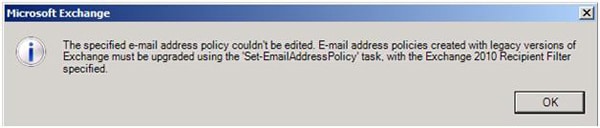

I do not know whether it’s just me or if everybody else encountering problems
with your site. It looks like some of the text on your content are running off the screen. Can somebody else please provide feedback and let me know if this is happening to them as well?
This could be a issue with my internet browser because I’ve had
this happen previously. Thank you
Hi Concetta,
I am not seeing this problem on Chrome, Edge, or, Internet Explorer on Windows 10. What browser are you using?