When I first started using Outlook for Android it was running great. I use it to check three different email accounts–two accounts in Office 365 and one Outlook.com.
However, as the months went by the app seemed to get slower and slower, with more frequent blank screens. These blank screens would appear most often when I would try to pull up my folder list (pictured below)
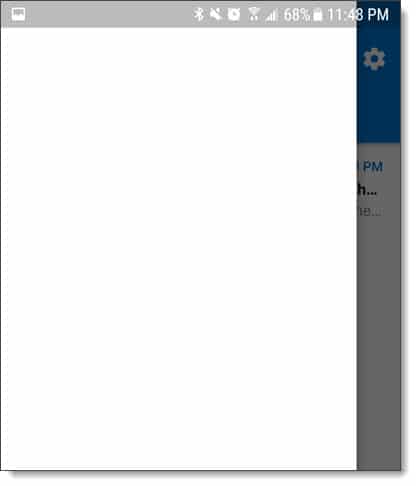
Although it would happen at other times as well. Such as trying to open an email (pictured below).
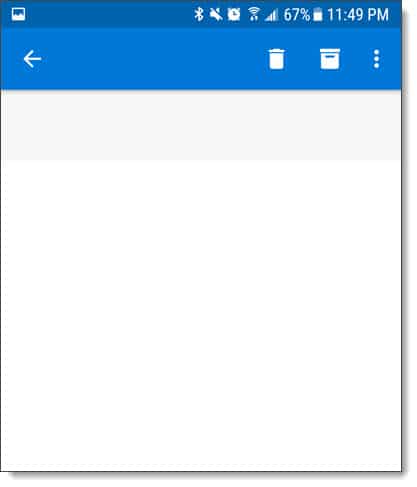
This delay would generally last a few seconds. But sometimes it could take as long as 10 seconds for the folder list or email to appear. Certainly enough to hinder productivity in the app.
Fixing slow folder & email load times in Outlook for Android
A good colleague and friend of mine, Ed Yates, alerted me to the following fix. It was to reset each of my accounts in the Outlook app. What this essentially does is remove all your cached files. Similarly to how you might delete your cache file (OST) in the desktop version of Outlook. The following are the steps to reset your email account in Outlook for Android.
Within the Outlook app click the gear icon at the top right.
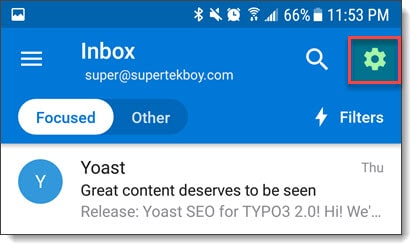
From the Settings page click on your first account.
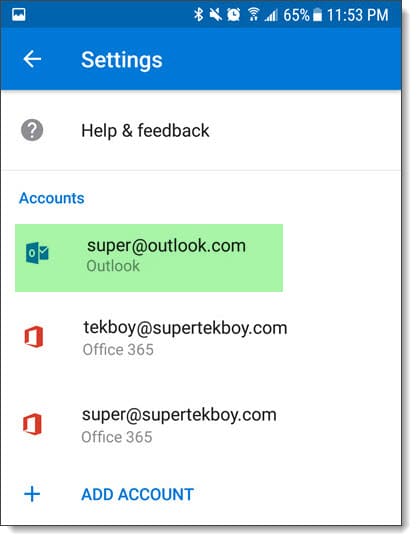
From the Account Info screen click Reset Account.
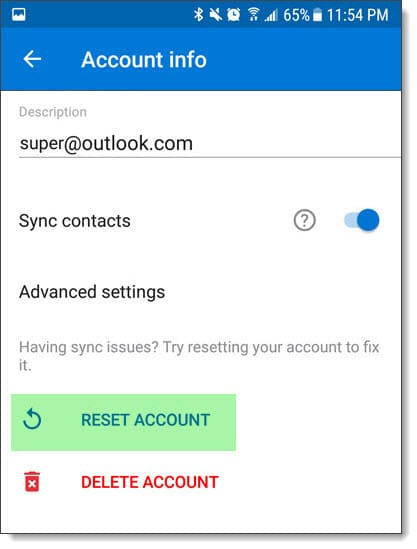
Resetting can take several seconds.
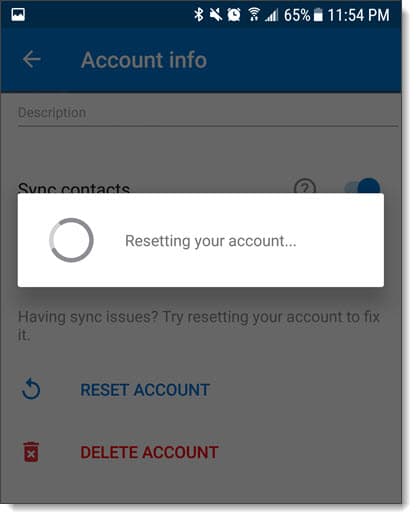
Once complete, click the back arrow in the top left and repeat these steps for all remaining email accounts. As mentioned before I had two Office 365 accounts and one Outlook.com account, so I repeated this process three times.
Once you have reset all your accounts Outlook should start performing much better.
Special thanks to Ed Yates–be sure to check out his blog.
Note: If this does not work you may also need to close the app in memory and reopen.

Have you seen this issue before? What did you do to fix it? Drop a comment below or come join the conversation on Twitter @SuperTekBoy.

How can you access the gear icon when your screen is entirely blank? Doesn’t help me. I have forced stopped the app and cleared cache several times and updated the app……..nothing helps. When it is a blank screen, there is no access to Outlook settings.
I have not seen that particular issue. If on Android, perhaps try clearing the app cache from Android itself. Not sure if iOS has a similar process. If that does not work, you may have to uninstall and reinstall the app.
Thank you much!! Was wondering WHAT was going on!?!?!?
What if i can’t even get past the blank screen to go to the settings???
I have not seen that particular issue. If on Android, perhaps try clearing the app cache from Android itself. Not sure if iOS has a similar process. If that does not work, you may have to uninstall and reinstall the app.
Yes, it is fixed. Awesome.
Thanks so much. Worked great. I had sucked MS site and lots of people have this issue.
Worked well, thanks!
Wow – thanks!! Worked instantly! I’d had this problem with my Oneplus 3t for a few months, regularly having to close and reopen Outlook, and even that often didn’t work.I’d thought it was just a glitch due to the age (2 years) of the phone. Also I’m nervous of anything saying ‘reset’ – will everything be lost?? – so would never have tried to reset the account otherwise.
Thanks. This resolved an issue I had with outlook on IOS.
Super! Les vidéos sont super claires. Je nai pas Outlook actuellement, mais je voulais voir comment étaient les vidéos. Je pense que je vais changer et lutiliser dorénavant et utiliser les infos que vous donnez. Outlook a beaucoup de possibilités. Merci.
I’ve found the best fix for this is to just stop using Outlook… lol :D… Thunderbird ftw!