One of the best-kept secrets in Outlook is the hotkey that allows you to quickly and easily duplicate meetings and appointments on your Outlook calendar.
One particular use case is if you have a meeting and need to quickly schedule a follow-up meeting. This meeting may have all the same participants and agenda. If the meeting was not previously set up as a recurring meeting, only needs a single follow-up and, you want to maintain the original meeting on the calendar, then copying the meeting is the best way to go.
To copy a meeting, select the meeting, hold the CTRL button on your keyboard and drag the meeting to a new spot. Once in the new spot, release both your mouse button and the CTRL-key.
A duplicate meeting appears in that new spot and the existing meeting is preserved for historical purposes. The new meeting will contain all the same attendees and content from the old meeting.
You will then need to open the new meeting and click the Send button so all attendees get the new meeting invite.
If you want to duplicate appointments the process is identical.
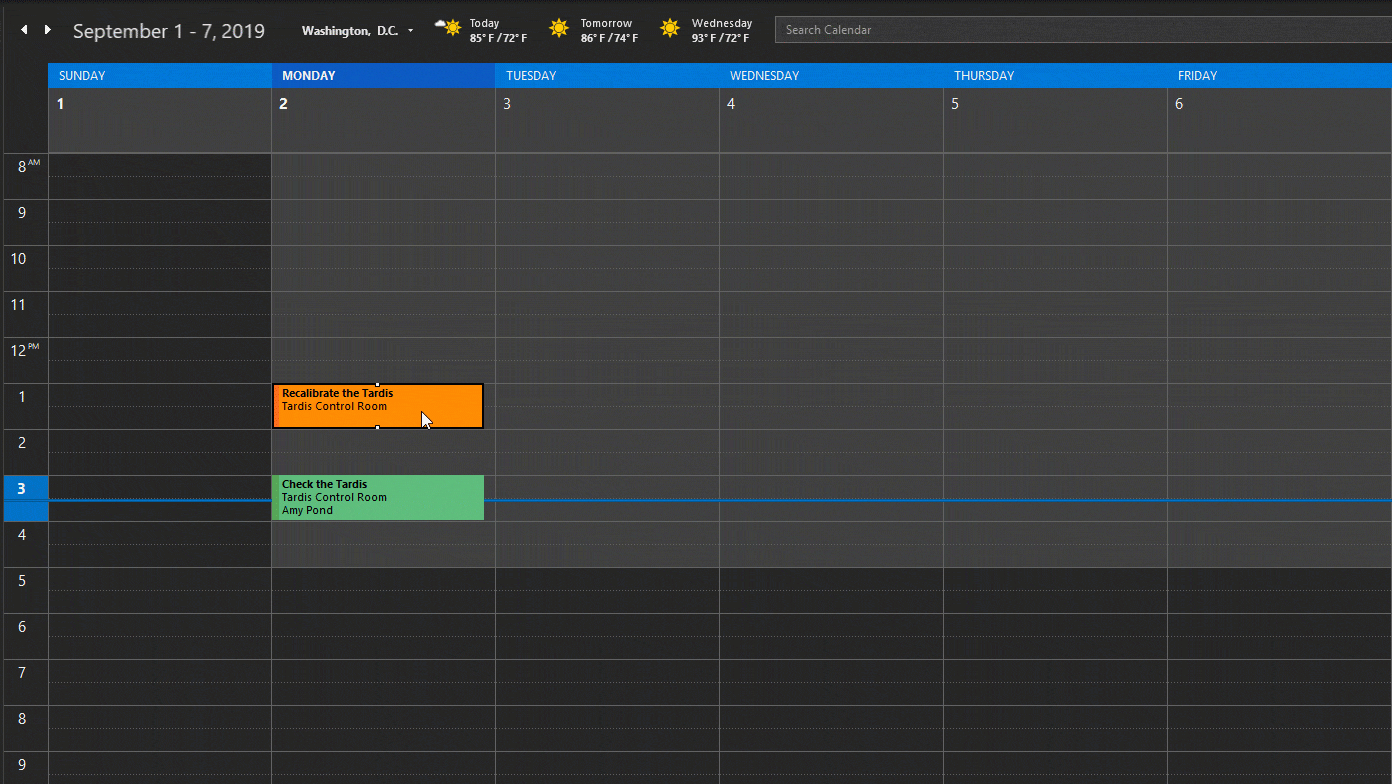
You are all set!

So, what do you think about this option to quickly duplicate meetings and appointments in Outlook? Drop a comment below or join the conversation on Twitter @SuperTekBoy.

This is not working with my Outlook365.
It is frustrating to see simple, intuitive features being taken away
NICE!!!!! Thanks.
Thanks Gareth,
This has been bugging me since we transferred from Google. I saw other posts advising to use CTRL C, but those didn’t work. You have saved me heaps of time and frustration.
You dont have to hold the Crtl button down until you find the new meeting date & time. I don’t know why MS even advises to do it this way. It’s not even possible if you are looking at the monthly view and you want to copy an invite that is not showing on the date because there are more than 4 meetings before on that date. All you need to do is copy & paste the meeting. Instructions: In Calendar view, click once on the meeting you want to schedule a follow up or copy of, and click Ctrl+c (copy) and let go of the keys (do not hold on to them as MS suggests in the awkward drag meeting method). Then, find your new date and time. Click once in the cell for the new time and date you want to use for the follow up/copied meeting. (FYI – since the copied meeting will not send to the attendees until you open it and hit send, you can change the time and date if you clicked in the wrong place or if you changed your mind after pasting). Then click ‘Ctrl+v’ (paste). As mentioned before, you do have to open the new meeting and click send before it will go to the recipients. This allows you the ability to adjust the date/time, attendees, or anything else you want to change, before it’s sent to anyone. This works every time in MS Outlook 365 on Window 11. The only thing I don’t like is that the two meetings are not linked in any way. They are two separate & unrelated meetings. Ideally you would want to track the related meetings for a specific project, topic, etc. I wish MS would create the ability to link meetings, so you can pull up all meetings that are associated with each other. You can use the Category method but you have to remember to categorize each meeting as the same thing and you would end up having a lot of different categories after a period of time. You would need to keep each category forever, otherwise you lose the ability to track the related meetings. Anyway, I hope this helps someone 🙂
One caveat to this method – sometimes, when doing this, the Reminder does not carry over. So you need to re-set the meeting reminder.
As far as linking meetings, you can use Categories for this. Assign both meetings to the same category and they’re not only easy to find, they are color coded on the calendar.
It doesn’t copy the attendees, or time so not sure how this is helpful, but I agree it’s a problem I’ve enountered if the meetings are months apart.
When I use this tip to press ctrl and drag a meeting in outlook to duplicate it, the meeting details box opens and a dialog box that says “what do you want to do with this meeting request” opens. How can I get both boxes to stop popping up?
Recently I found where you could use Ctrl-????, I forget which letter it was, but it would literally just open the exact same invite that I was working on. It had all the same information. I’m going crazy looking for that shortcut! Anyone ever hear?
Hi Patty, I too am going crazy trying to find this. I used to use it and now I can’t recall it. Did you find the magic code?!
Is there a way to duplicate recurring meetings? When I follow your steps listed, it does copy the meeting. However, it’s only copying the single occurrence, the category, the reminder, and the information. It’s not copying the recurring settings and information that was originally set up. Thank you!
Hi Kristi,
I am not aware of a way to do this in Outlook desktop. However, if you are on Office 365, and have access to Outlook on the Web, you can right-click on meetings in the web version and select “Duplicate”. I assume this will come to the desktop version at some point as well.
Thanks, helped me a lot!
I have been trying this but I cannot duplicate a meeting, only move it. I am using Windows 10, not a Mac. What am I doing wrong? This is very frustrating. Official Microsoft help, FAQ, etc. has no mention of this capability. Why?
Thanks for the original post. I didn’t check the history, but I found a better way to duplicate meeting/appointment in Outlook. Open TWO Outlook windows. Press Control key and drag in one Outlook to the other, any date. It is very convenient for me to duplicate from the previous week to the next week and beyond.
Thanks for the great tip. 🙂
Yep, this worked perfectly. Thanks!
this doesn’t appear to work if the initial meeting wasn’t initiated by me. Thoughts to grab the attendees when the initial host was someone else? thanks!
This would only work on meetings you were the original organizer for.
If I’m including a reminder for the recipient in the email, is there a way to include that in the duplicates? So far I’ve been unable to find out if this is an option. \
Thank you!
It will copy whatever reminder was on the original meeting. If that meeting is already in the past the reminder will be “None”. If the meeting you are copying is in the future it should still have whatever reminder you have set. If copying from a past meeting, copy the meeting, open it, set a new reminder, and press send.
Thanks for the info but if this is the only way to replicate a meeting this is totally awkward. I bet this is one of the most searched-for features for Outlook. And if you want to copy a meeting as it is from a different owner then there is nothing else as to copy everything manually to a new blank calendar entry. This is total BS in my eyes. Sorry Microsoft but this worked in Notes like a charm. Why is it so hard to implement for Outlook?
Outlook on the Web (OWA) in Office 365 has the option to right-click on a meeting and select “Duplicate” from the context menu. I suspect the “Duplicate” option will come to the Outlook desktop at some point as well. The duplicate option also lets you duplicate the meeting even if you are not the meeting organizer.
This doesn’t work for me?
I press control and select the meeting box but when i drop it in a new place it moves the whole meeting without duplicating it?
It shows the green + sign in the corner?
What am I doing wrong?
I have a Macbook…does it work on Mac?
On Mac use the Option key
None of the options listed in this stream work for me because I am trying to duplicate meetings that start on the quarter hour. When using these options, the duplicate always defaults to one of the half hours. However, I found that ctrl-right click and then drag will copy the appointment and keep it on the quarter hour.
Great tip Tim. One other option is you can switch your calendar view to quarter-hour increments, rather than half-hour increments. But sounds like you have the better option already. 🙂
sweeet…. I have been using 2 calendars for my Outlook. One is for actual events which isa shared calendar. And the other is just for me. But it is not a calendar. Rather I used the days of the week as a Trello Board. I can not do add ins since the copy tech support is admin.. the days are categories. Often there will be multiple task for the event space however the original event is not complete. This option now gives me the ability to copy the original event /task and duplicate it to the new task category. Thank you
OMG! How am I just learning this now. Thank you!
Amazing! Thank you for making work from home a bit easier during pandemic! Every little time saver helps!
This is hard to accomplish if you’re copying from one month to another. I’ve tried on PC using Office 365 and have problems scrolling to the new date.
Hi Robbin,
I recommend SHIFT-dragging the appointment onto a date on the calendar month in the top-left of your screen (left navigation pane). You can also drag the bar down to show multiple months in the left navigation pane.
woah you are seriously blowing my mind over here
Before doing it, just click the dates you want up in your view.
Click a date – hold CTRL – then click the single dates you want. Only those dates should appear in your view and you can release the CTRL key. They can be months or days apart, it makes no difference. Just make sure the first one has the meeting you want to duplicate. Once you have all the dates up, use his method mentioned and it works beautifully. The only thing I notice is that the facilitators name also duplicates, so I just remove the dupes.
Alt method works on mac: drag the appointment with holding the right button of mouse, release the mouse until to the specified day you will copy to, and then select the Copy from the popping out context menu.
Thank you–this worked perfectly! The only issue was I was in Weekly view and it would not drag to another week, but I dragged it to another day so that it duplicated it for me, then changed the Date. Presto–it was there! Why are so many things in MS so obscure? Appreciate you being there for us to learn from.
Before doing it, just click the dates you want up in your view.
Click a date – hold CTRL – then click the single dates you want. Only those dates should appear in your view and you can release the CTRL key. They can be months or days apart, it makes no difference. Just make sure the first one has the meeting you want to duplicate. Once you have all the dates up, use his method mentioned and it works beautifully. The only thing I notice is that the facilitators name also duplicates, so I just remove the dupes.
This does not work unfortunately. How hard can it be to add a duplicate button?
Agreed, shouldn’t be that hard, Google has them beat there.
Its a pain to drag when you’re trying to duplicate an appt in a different year.
Outlook on the Web (OWA) in Office 365 has the option to right-click on a meeting and select “Duplicate” from the context menu. I suspect the “Duplicate” option will come to the Outlook desktop at some point as well. The duplicate option also lets you duplicate the meeting even if you are not the meeting organizer.
Wonderful, thanks!!
Thanks that was helpful
Thanks. what a time saver
Thank you, thank you, daalu!!!!
Super-saver :))
In what universe does this work? I’m on a PC, using Outlook in Office 365 and NOTHING I do duplicates the calendar event easily. So frustrating.
O365 is SO different – this only works in CLIENT version (for me, anyway).
I was like there must be a way, thank you!! What a time saver 🙂
When I try this with meeting I organized in Teams, It has the organizer as software and I cannot change the new meeting or send it out.
Awesome tip!!!! Thank you!!!
It doesn’t work on the Outlook for Mac 16.33 (Exchange Server). I have tried every suggestion: Keyboard Copy and Paste; Option Drag; Command Option Drag; Command Drag. WTF?! How is something so basic like Copy and Paste not available in the Mac Version?!
Making a recurrence keeps the same meeting body copy every week. Moving meeting removes it from old location, which I don’t want. For billing I need to keep track of meetings. I want to copy existing weekly meeting and paste to new location so I can update the agenda every week. Instead I have to make a new meeting to 18 people every week. Grrrr.
Hi Amy,
Sorry to hear it does not work on the Mac. I would recommend checking out User Voice and posting a request here. Microsoft really does read these requests and top voted requests often end up getting developed and delivered (a recent example is saving your email signature and settings to your Office 365 mailbox so they can roam across devices) – https://outlook.uservoice.com/forums/293343-outlook-for-mac
It only works in web version of outlook on my Mac. Inconvenient but still better than adding all the same people in every time.
Is there a way to do the same on Mac version 16? Tried both ctrl and command but no luck.
Hi, on Mac use the “Option” key.
No key works on the Mac. Any other options for this incredibly simple need? Neither copy, paste, or drag with any key combo results in a duplicated meeting.
Thanks Andres. Holding down the “Option” key and dragging using the left mouse button works for me on Mac.
Quite often i need to create a few instances of the same meeting requests in Microsoft Outlook. Are you aware of a simple way to duplicate a occurrence of an Outlook appointment by using copy and paste, as creating a meeting series for scheduling a few meetings might be somewhat of an overkill. Help is highly appreciated!
I have been trying to contact you, having problems install Exchange 2010 sp3
Hey Gary,
I have replied to your original comment – https://supertekboy.com/2014/05/01/exchange-2010-installing-service-pack-3/