Last
As always, test these updates in a lab first! I recommend checking out this 7-part guide on configuring Exchange in your lab. It doesn’t take much to get one going.
The updates are as follows:

Exchange 2019 Cumulative Update 8 | KB4588885

Exchange 2016 Cumulative Update 19 | KB4588884 | UM Language Pack

Exchange 2013 December Security Patch | KB4593466

Exchange 2010 SP3 Rollup 31 | KB4593467
Exchange 2016 entered extended support on October 14th
Back in October, Exchange 2016 entered extended support. The March 2021 cumulative update (CU20) is the last planned feature update for Exchange 2016. Any cumulative update after 20 is at Microsoft’s discretion.
Security patches will continue to be available in extended support until October 14th, 2025, delivered primarily through the Security Update Guide.
Exchange 2010 is out of extended support
Exchange 2010 (including SharePoint 2010 and Office 2010) exited extended support on October 13th, 2020. This means that there are no more security patches or technical support for these products. Any security patches after October 13th, 2020, are at Microsoft’s discretion.
Due to the lack of security patches, it is imperative to upgrade these products to either Exchange 2016 or Exchange Online as soon as possible.
Unfortunately, there is no direct path to Exchange 2019 from 2010. If you plan to stay on-prem, you will need to migrate to either 2013 or 2016 (I’d recommend 2016 as the newer product). From there, you can migrate to 2019.
For more information on migrating from Exchange 2010 to 2016, check out this recent blog article from the Exchange Team: Exchange On-Premises Best Practices for Migrations from 2010 to 2016
Exchange Calculator available as a separate download
During the release of Exchange 2019, it was decided to package the Exchange Server Mailbox Sizing Calculator into the Exchange 2019 ISO. This presented three problems.
- Having to download an entire ISO to get the latest version of the sizing calculator
- The sizing calculator only got updates when a new cumulative update was released (quarterly)
- The sizing calculator was only accessible to those with volume licensing or an MSDN subscription
Starting back in September, Microsoft published the sizing calculator as a separate download. You can download version 10.5 of the calculator here.
So, what’s new in this Cumulative Update?
This cumulative update fixes an issue where users with full access rights to another mailbox could not download or preview attachments from that mailbox when using Outlook Web Access.
Cumulative Update 8 for Exchange 2019 also addresses a search limitation for users operating Outlook in cached mode. Previously, cached mode would only return up to 175 search results. This maximum has been increased up to 1,000 results.
This cumulative update series also resolves an issue where mailbox move requests (e.g., New-MoveRequest / Remove-MoveRequest) were not being logged in the admin audit log.
For a full list of all fixes, including security patches, be sure to check out the KBs KB4588885 and KB4588884.
The Exchange 2016 and 2019 cumulative updates will extend the schema. For more information on how to perform a schema update, check this article. For a full list of schema numbers, check this article.
If you are running multiple versions of Exchange in coexistence, run SETUP /PrepareAD from the newest Exchange version. For example, if you have Exchange 2013 and Exchange 2019, run SETUP /PrepareAD from Exchange 2019.
Note: If you are running in a multi-domain environment, you will need to perform SETUP /PrepareDomain in each domain. You do not need to run /PrepareDomain in the domain where you performed /PrepareAD. /PrepareAD also invokes the /PrepareDomain process.
Need a refresher from Ignite 2020?
With Ignite 2021 only a few months away (March 2–4, 2021), it might be time to brush up on some of the topics covered at the last Ignite. If you need a refresher on all the Exchange features announced at Ignite, I highly recommend checking out the article 15 Ignite sessions every Exchange admin should see (2020 edition). In this article, there are extensive notes on what each session contained. Also, those notes include timers if you need to jump to a specific topic.
Further Reading
Here are some articles I thought you might like.
- RunAs Radio #745 – Exchange Server vNext announced
- 15 Ignite sessions every Exchange admin should see (2020 Edition)
- Use Log Parser Studio in your Exchange & Office 365 migration planning
- RPC/HTTP & Block Legacy Auth may prevent Outlook reconfiguration after migrating to Exchange Online

So what do you think is coming next? What would you like to see? Drop a comment below or join the conversation on Twitter @SuperTekBoy.
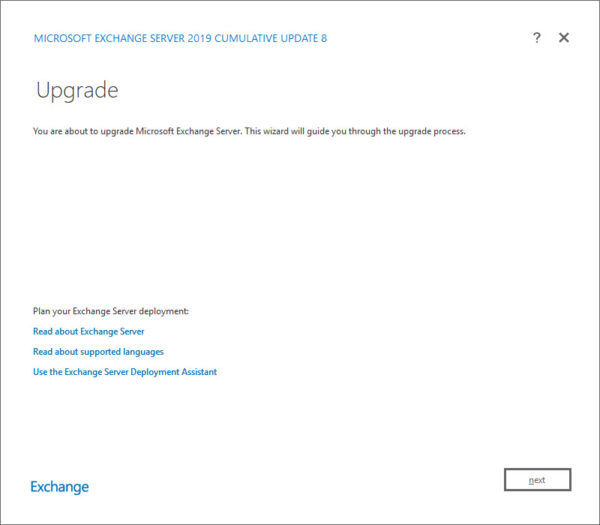

Leave a Reply