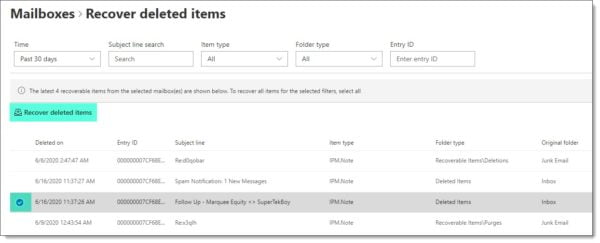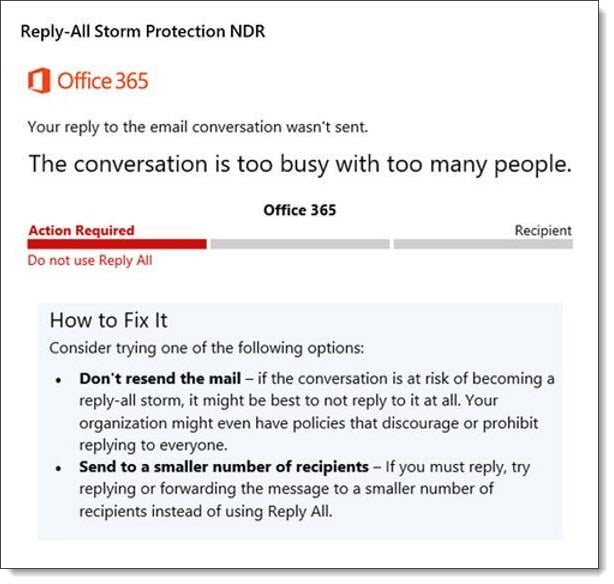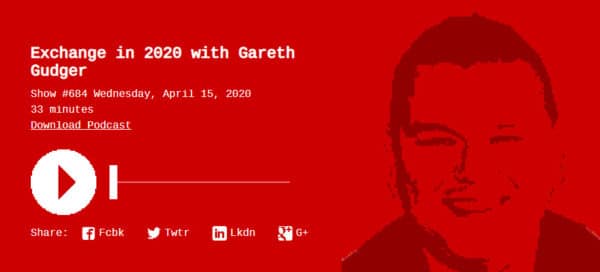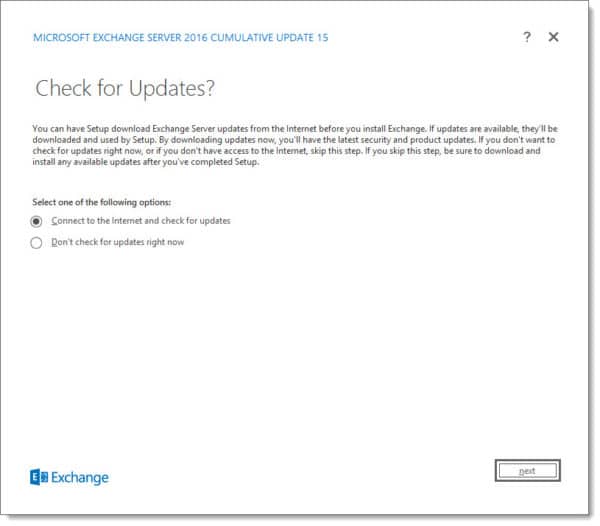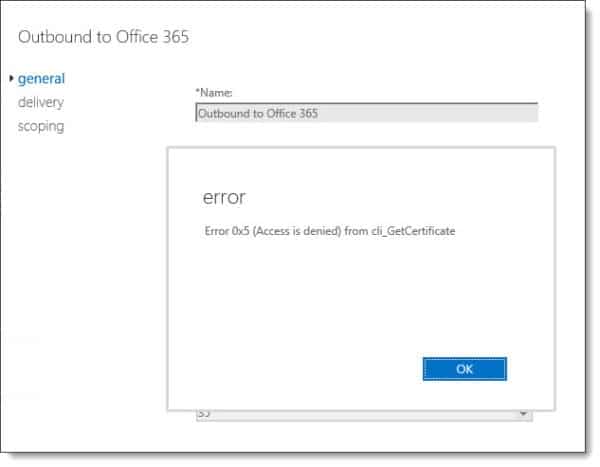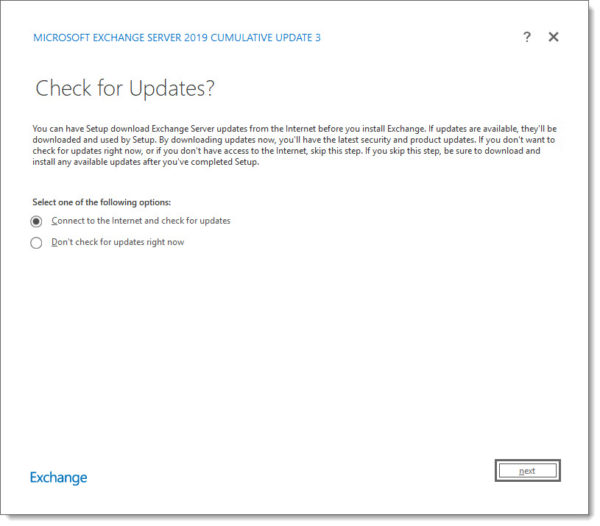This
As always, test these updates in a lab first! I recommend checking out this 7-part guide on configuring Exchange in your lab. It doesn’t take much to get one going.
The updates are as follows:

Exchange 2019 Cumulative Update 6 (VLSC)| KB4556415

Exchange 2016 Cumulative Update 17 | KB4556414 | UM Language Pack
So, what’s new in these Cumulative Updates?
In this series of cumulative updates, Microsoft added thirteen new blocked file types for use with the OWA Mailbox Policy. The additions included several scripting extensions, including many python file types such as .py, .pyc, and .pyo. For a full list of the new extensions, check the following article.
These cumulative updates also correct an issue when using the Restore-RecoverableItems command in a pipe. We covered the cloud-exclusive GUI version of this command in an article earlier this week. Be sure to check it out.
Companies leveraging Hybrid Modern Authentication will also want to take note of these updates as they fix unexpected authentication prompts during certificate rollovers.
Customers leveraging Edge Transport will also want to take note as these updates resolve a situation where Edge Transport servers may become unresponsive due to deadlock in the shadow redundancy manager.
For a full list of all fixes, be sure to check out the KBs KB4556415 and KB4556414.
[Read more…] about Exchange Cumulative Updates (June 2020)