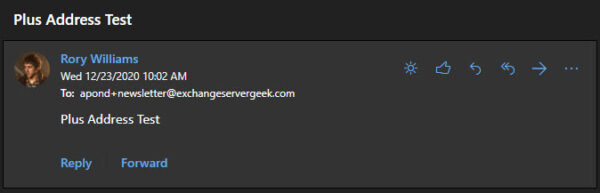On September 14th, I had the great pleasure of being a guest on On the Line with Cohesity podcast. I joined host Theresa Miller to discuss several M365 topics; including:
- Introductions
- Microsoft Viva and the new employee experience during the pandemic
- The evolution of email security
- Safety Tips to keep your users informed on questionable email
- Microsoft Teams active users in the pandemic
- Teams integrations with other products: Dynamics 365, Service Now.
- Windows 365 Cloud PC
- Windows 11 experience and GUI changes
- How to join the Windows Insider Program to get Windows 11 now
- The benefits of the Office Insiders program and who should enroll in an organization