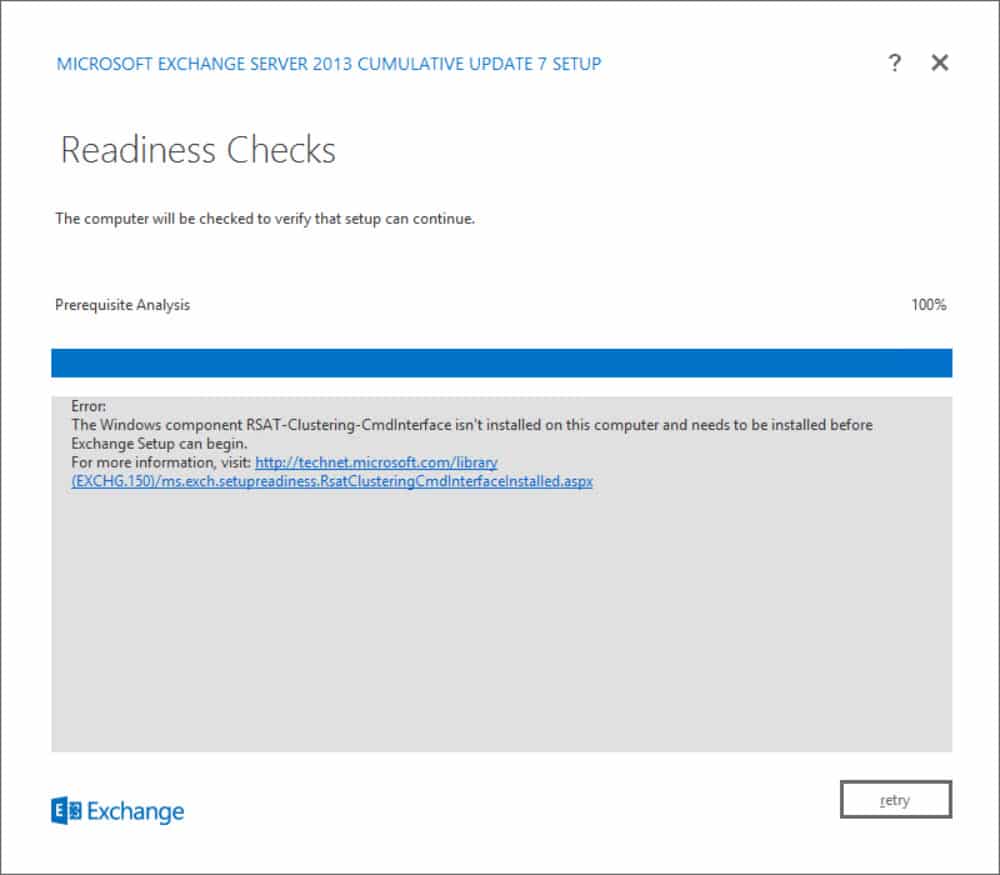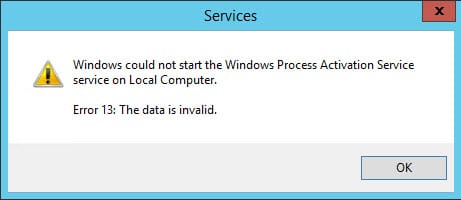I was helping a good friend of mine recently with his Exchange 2013 server. When he logged into Outlook Web App he would get the “Something went wrong” internal server error.
Unfortunately, this is an incredibly generic error that can be caused by a variety of different problems. We decided to hit the Event Logs. Almost instantly we ran across several occurrences of this error.
ASP.NET Event ID 1309 Event Code 3005 Event code: 3005 Event message: An unhandled exception has occurred. Event time: 6/1/2015 7:00:00 PM Event time (UTC): 6/1/2015 11:00:00 PM Event ID: 4d1bb9b639774fd689f5b1eeec309375 Event sequence: 2 Event occurrence: 1 Event detail code: 0
Sadly, ASP.NET Event ID 1309 is a very generic message. In fact, Event Code 3005 could be caused by any number of possibilities. Ruling the Event Code out we examined the rest of the error. We quickly found our answer in the Exception Message. I’ve highlighted the section below.
Tip: Exchange MVP Jeff Guillet identifies another cause of Code 3005 in this article.
[Read more…] about Exchange 2013: ASP.NET Event ID 1309 Event Code 3005