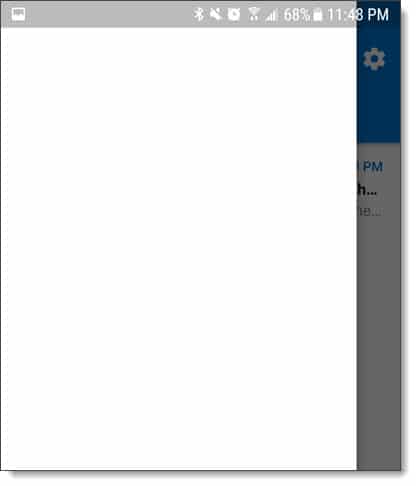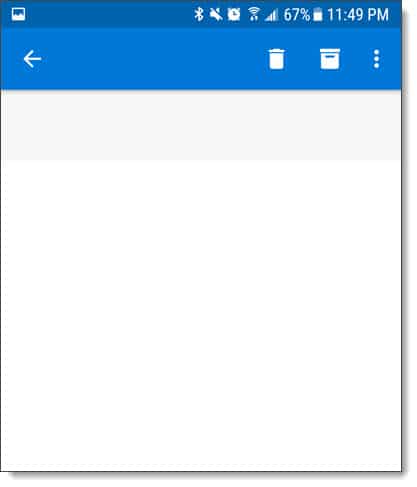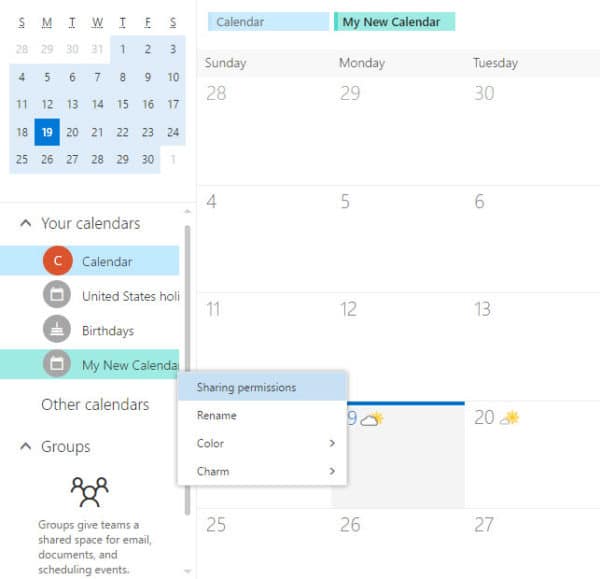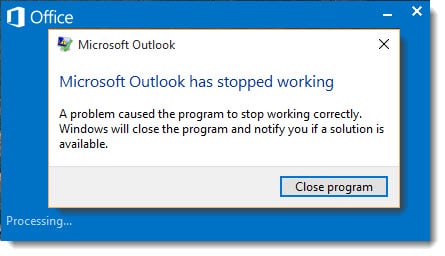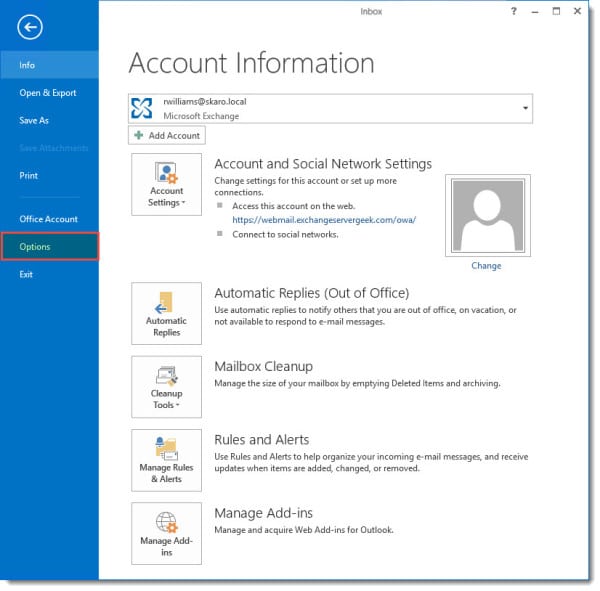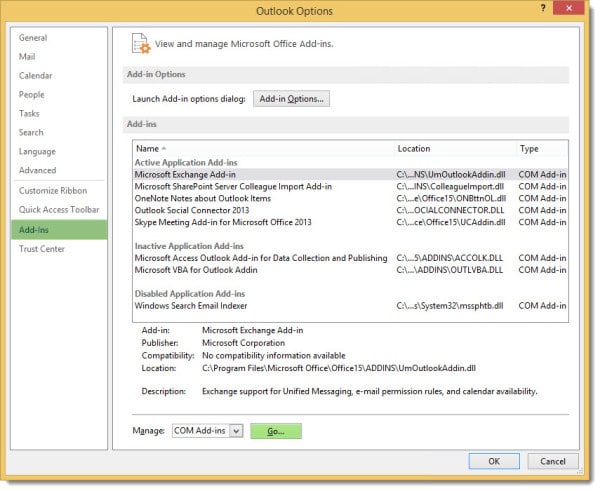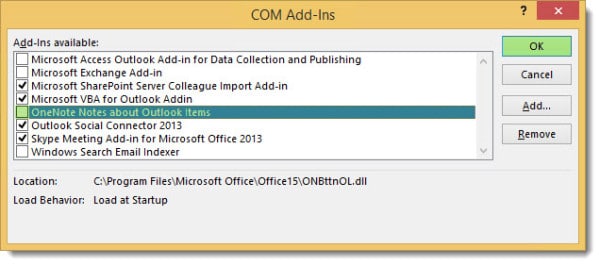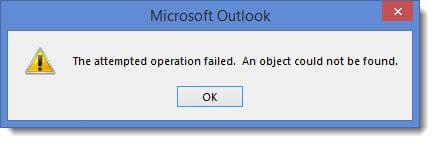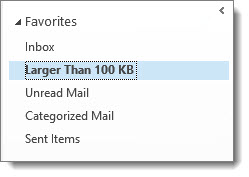If you have recently made the switch from Skype to Teams Only mode in Office 365, you may have lost your presence data in Outlook.
Skype and Teams share their presence data with Outlook. When viewing or composing an email in Outlook you can also see the presence of anyone internal in your organization and any external users you have federated presence data with. That presence date will look like the screenshot below.
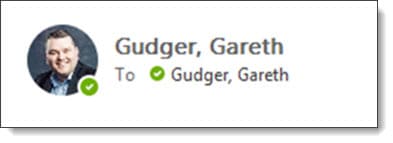
In the example above, I have a green checkmark which identifies my presence as available. This could also be yellow to show away, red to show busy and, other presences such as do-not-disturb, out of office, or, unknown. This presence data can show up in other Office applications as well, such as Microsoft Word when co-authoring a document in real-time.
If you have recently switched to Teams-Only mode and there is no presence circle at all, then you may need to reconfigure your Teams client to share presence data. Below is an example of what that will look like.
Note: Presence data will also be missing if your Microsoft Teams client is not running.